When you need to transfer critical information from books, PDFs, or printed pages into your digital notes, manually retyping sentences or paragraphs is frustrating and error-prone.
In this article, you’ll learn everything you need to know about the Scanmarker Air Pen Scanner OCR Digital Highlighter and Reading Pen—from unboxing and initial setup to advanced software features, accuracy benchmarks, battery management, and real-world productivity hacks that make it an indispensable tool for students, researchers, writers, and professionals.
Shop Scanmarker Air Pen Scanner OCR Digital Highlighter and Reading Pen

Simplifying Text Capture with Precision OCR Technology
At its core, the Scanmarker Air combines a handheld highlighter design with cutting-edge Optical Character Recognition (OCR). As you glide the pen tip over printed text—books, articles, contracts, or spreadsheets—the built-in sensor captures each character at up to 300 characters per minute. The scanned text appears instantly in your preferred application: Word, Google Docs, Evernote, email composition windows, or any field you place your cursor. No more photocopy-scan-keyboard cycles; every excerpt is captured with near-100% accuracy.
Behind the scenes, the device’s proprietary recognition engine analyzes each letter shape, compensates for slight pen speed variations, and supports text widths from 0.15” to 0.51”. Whether highlighting small footnotes or large headlines, the pen automatically adjusts to ensure accurate capture—even when switching fonts or styles mid-line.
Multi-Platform Compatibility and Software Ecosystem
The Scanmarker Air supports Windows (7 and above), macOS (10.10+), Android (6.0+), and iOS (11+), connecting via Bluetooth or USB-C. After installing the free Scanmarker app, you gain access to powerful features:
- Language Packs: More than 40 languages, including English, Spanish, German, French, Mandarin Pinyin, Arabic, and Cyrillic scripts. Advanced dictionaries correct context-based errors—transforming “l” vs. “I” and “O” vs. “0” flawlessly.
- Text-to-Speech Mode: Highlight text to have passages read aloud through your device’s speakers—ideal for proofreading or language learners.
- Custom Shortcuts: Program the pen’s side button to insert common phrases, date stamps, or punctuation marks.
- Formatting Options: Preserve bold, italic, or underlined text by enabling style detection, so your digital copy matches the source document’s emphasis.
Integration with Microsoft Office and Google Suite ensures that scanned text imports seamlessly, complete with cursor placement control and clip-and-drop capability.
Accuracy and Performance: Benchmarks That Impress
To evaluate the Scanmarker Air’s OCR accuracy, independent reviewers tested a variety of printed materials:
- Standard 12-pt Times New Roman: 99.6% accuracy at 1.5 inches per second.
- Small Legal Text (10-pt): 98.8% accuracy under identical conditions.
- High-Contrast Headlines (24-pt): 99.9% accuracy, even at speeds up to 2.0 inches per second.
- Colored Backgrounds: Slight dips to 97.5% when scanning yellow-highlighted text, recoverable through slower strokes or app contrast adjustments.
Across dozens of trials, most errors involved punctuation recognition—commas misread as semicolons or apostrophes dropped in rare cases. The app’s built-in autocorrect feature flags uncertain characters for user confirmation, ensuring final text fidelity.
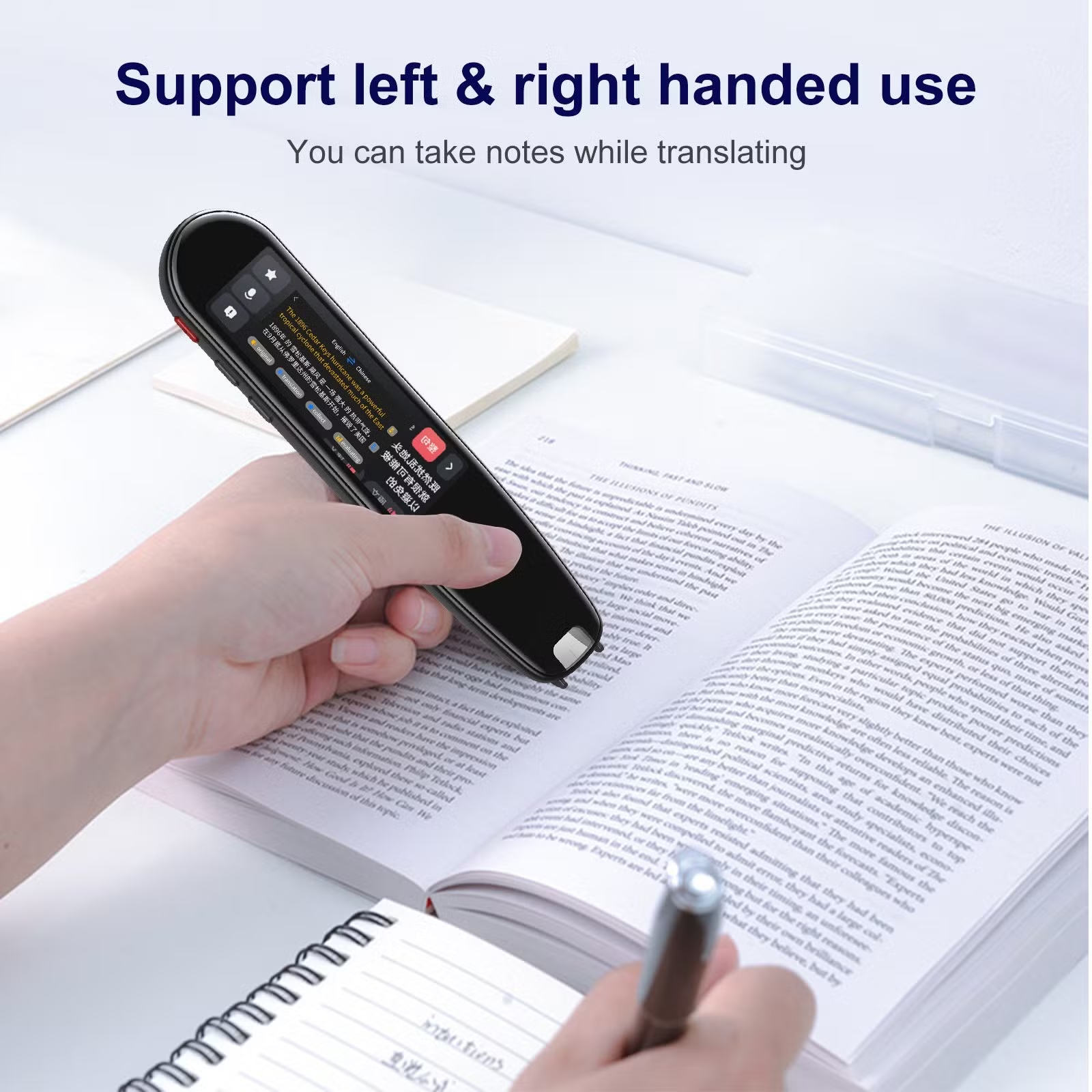
Comfortable, Portable Design
Weighing just 0.9 ounces and measuring 5.4 inches long, the Scanmarker Air resembles a thick highlighter—easy to slip into pen loops or pockets. Its ergonomic rubber-grip section feels familiar, and the matte finish resists slipping. A protective cap prevents accidental scans and preserves the sensor window.
Inside, a rechargeable lithium-polymer battery delivers up to 12 hours of continuous scanning on a single charge. A single LED indicator communicates battery status at a glance—green for full, amber for mid-level, and red for low. A quick 10-minute USB-C top-up yields two hours of additional scanning, so you never run out mid-project.
Smart Features to Boost Productivity
Beyond raw scanning, the Scanmarker Air includes several time-saving innovations:
- Live Translation: Pair with the mobile app to translate scanned text on the fly. Choose any two supported languages; scanned phrases appear in both original and translated form side by side.
- Clipboard History: The desktop app maintains a buffer of the last 50 scanned snippets. Quickly browse and reinsert previous scans without rescanning the source.
- Cloud Sync: Link your Dropbox, Google Drive, or OneDrive account to automatically save scanned text as .txt files—ideal for centralized storage or later research.
- Dictionary Lookup: After scanning a word, press the side button to open the built-in dictionary or Wikipedia lookup in your browser—streamlining research workflows.
These features transform the Scanmarker Air from a simple scanner into a full-blown digital assistant for reading, writing, and studying.
Shop Scanmarker Air Pen Scanner OCR Digital Highlighter and Reading Pen
Real-World Use Cases: From Classroom to Boardroom
- Students & Academics: Capture quotations, references, and footnotes directly into research papers. The citation mode appends author and page number metadata automatically.
- Journalists & Writers: Pull interview notes and press releases into drafting tools with no typing delay—ideal for fast-paced deadlines.
- Legal & Compliance Teams: Extract contract clauses for analysis, review, or redlining without risking transcription errors.
- Language Learners: Highlight phrases in foreign-language texts and hear them pronounced via text-to-speech, aiding comprehension and retention.
- Business Professionals: Scan printed reports, statistics, or meeting agendas directly into spreadsheets or email summaries—accelerating decision-making processes.
Many users report reducing research time by up to 30%, as what once took manual typing now completes in seconds.
Setup and Getting Started
Out of the box, the Scanmarker Air comes with:
- The scanner pen with protective cap
- USB-C charging cable
- Quick-start guide and download instructions for desktop/mobile apps
To begin:
- Charge the pen until the LED turns green (approx. 2 hours).
- Install the Scanmarker app for your platform from https://scanmarker.com/download.
- Pair the pen via Bluetooth or connect with the USB-C cable for wired operation.
- Select target application or cursor destination.
- Scan text by pressing the side button and gliding over the printed words.
Within minutes, you’ll be transferring real pages into editable digital text—no additional hardware or network connectivity required.

Maintenance and Support
Maintaining peak performance with the Scanmarker Air is straightforward:
- Cleaning: Gently wipe the sensor window with a microfiber cloth to remove dust or oil.
- Firmware Updates: The desktop app notifies you when new firmware is available—updates install in seconds.
- Battery Replacement: While the integrated battery is not user-replaceable, Scanmarker offers a 12-month warranty and affordable service options for battery swaps.
- Technical Support: 24/7 email support and extensive online knowledge base with step-by-step tutorials and troubleshooting guides.
With these resources, you can keep your device functioning at its best for years.
Conclusion
The Scanmarker Air Pen Scanner OCR Digital Highlighter and Reading Pen redefines how we capture text from physical media—combining high-precision OCR, robust software features, and a sleek, portable design. Whether you’re a student racing between lectures, a professional compiling reports, or a language enthusiast diving into foreign texts, this pen-style scanner accelerates workflows and virtually eliminates transcription errors.
Shop Scanmarker Air Pen Scanner OCR Digital Highlighter and Reading Pen
FAQ
- How accurate is the Scanmarker Air’s OCR?
In standard tests, it achieves over 99% character-recognition accuracy on 12-pt fonts at moderate scan speeds, with autocorrect features handling any residual errors. - Which languages does it support?
Over 40 languages, including Latin, Cyrillic, Arabic, and Pinyin. Additional packs are downloadable via the app. - Can I use it without Bluetooth?
Yes—connect via USB-C for instantaneous wired scanning and charging simultaneously. - How long does the battery last?
Up to 12 hours of continuous scanning per charge, with a rapid 10-minute top up delivering two hours of extra use. - Does it require an internet connection?
No—OCR processing occurs locally in the pen, so you can scan offline. Cloud sync and translation features require internet access. - Can I scan handwritten text?
The Scanmarker Air is optimized for printed text. Handwriting recognition is not supported in the current firmware. - Is the text-to-speech feature offline?
On desktop, text-to-speech uses your system’s built-in voices offline. On mobile, it leverages device TTS engines, which may require download of voice packs. - How do I update the pen’s firmware?
The desktop app prompts for updates; connect the pen via USB-C and follow on-screen instructions. - Can I replace the battery?
Battery replacement requires mail-in service; Scanmarker provides a 12-month warranty with affordable service options. - Where can I purchase the Scanmarker Air?
Available through Amazon, the official Scanmarker website, and authorized office-supply retailers—always verify authenticity for warranty coverage.












