Nothing kills momentum like a sudden ping spike mid-match or buffering bars interrupting your favorite live stream. Traditional routers often buckle under the weight of multiple devices streaming, gaming, and video conferencing simultaneously—resulting in dropped packets, high latency, and downright frustration.
In this article, we’ll show how the Netgear Nighthawk Pro Gaming WiFi 6 Router solves these challenges by delivering tri-band mesh coverage, advanced QoS prioritization, and lightning-fast WiFi 6 speeds. You’ll learn about its key technologies, real-world performance, seamless setup, and expert tips to optimize your network for ultimate stability and speed.
Shop Netgear Nighthawk Pro Gaming WiFi 6 Router
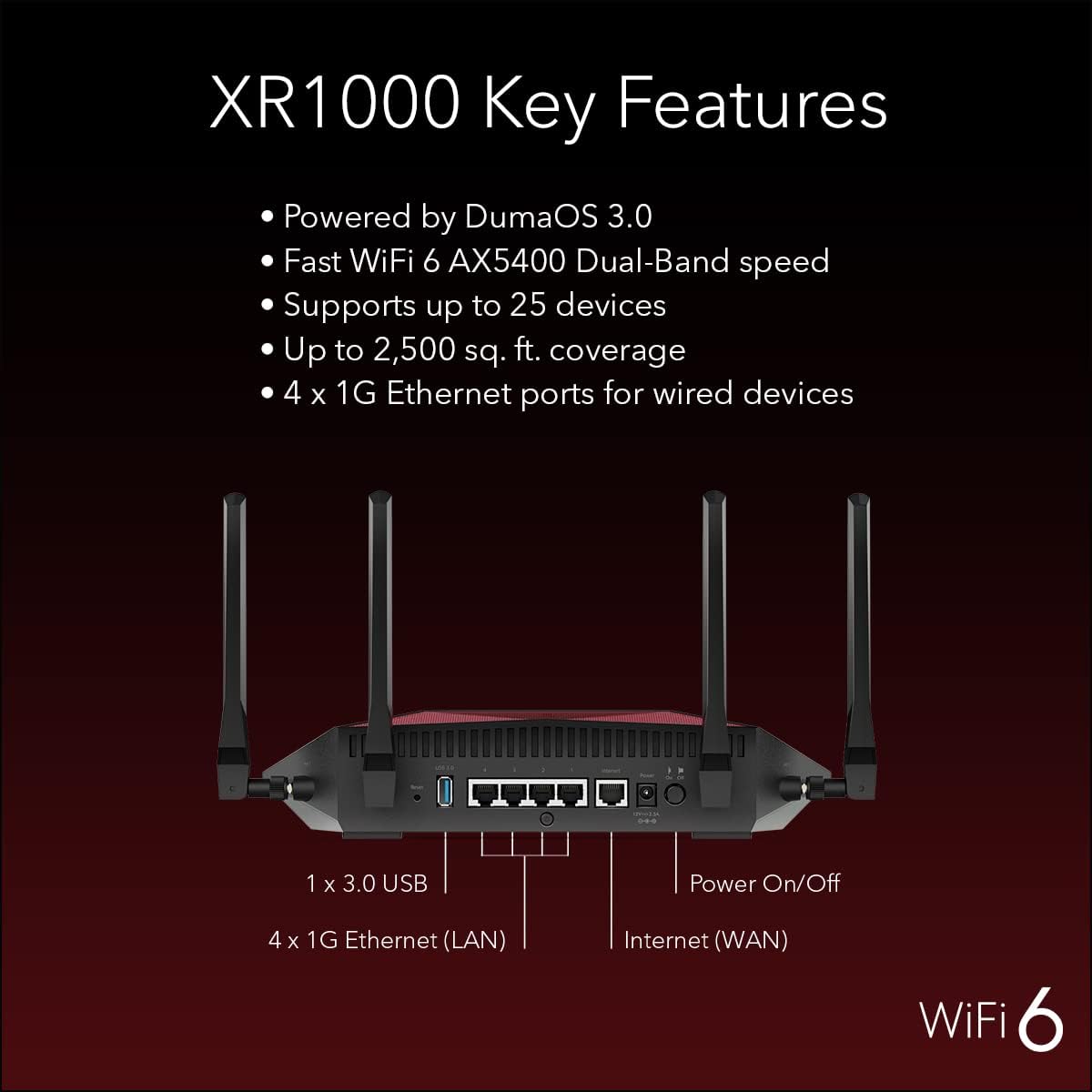
Why Old Routers Choke on Modern Traffic
The rise of smart homes and 4K streaming has pushed legacy 802.11ac routers to their limits. Even routers with “gaming” in the name struggle when multiple bandwidth-hungry devices connect—each device contending for airtime and causing congestion. The result? Unpredictable lag, jitter that ruins VoIP calls, and WiFi dead zones where your connection drops entirely.
Unlike previous-generation hardware, WiFi 6 (802.11ax) introduces orthogonal frequency-division multiple access (OFDMA) and target wake time (TWT), which break transmissions into smaller, more efficient segments and schedule device access intelligently. The Netgear Nighthawk Pro Gaming WiFi 6 Router leverages these protocols plus tri-band architecture to allocate resources dynamically across gaming consoles, PCs, smart TVs, and IoT devices—ensuring each gadget gets the bandwidth it needs without stepping on another’s toes.
Tri-Band Mesh for Whole-Home Coverage
One router isn’t always enough for homes with complex layouts. Walls, floors, and interference can create dead spots that wreck your online experience. The Nighthawk Pro Gaming system uses a dedicated 5 GHz band exclusively for backhaul between the main router and satellite units, leaving both 2.4 GHz and another 5 GHz band open for device connections.
- Dedicated Backhaul Band: Ensures that node-to-node traffic doesn’t compete with your gaming or streaming devices.
- Expandable Mesh: Add up to four satellites to blanket up to 9,000 sq ft.
- Seamless Roaming: Supports 802.11k/v to hand off devices between nodes without dropped connections.
This architecture turns any nook—attic, basement, backyard patio—into a reliable WiFi zone. Whether you’re fragging in the living room or video-calling from the sunroom, coverage stays rock-solid and lag-free.
Shop Netgear Nighthawk Pro Gaming WiFi 6 Router
Advanced QoS and Gaming Innovations
Lag spikes often stem from background downloads or smart-home devices hogging bandwidth. The Nighthawk Pro Gaming’s Dynamic Quality of Service (QoS) identifies gaming traffic—console ports, recognized gaming servers—and prioritizes it automatically. Key features include:
- Geo-Filter: Restricts connections to servers within a set ping radius, reducing latency by avoiding distant hosts.
- Ultra-Low Latency Mode: Aggregates wired and wireless bands for gaming traffic, combining throughput to minimize jitter.
- VPN Fusion: Runs gaming and VPN traffic simultaneously on different bands, preventing encryption overhead from delaying gameplay.
Together, these tools keep your matchmaking quick, voice chat crisp, and packet loss near zero—even during firmware updates or bulk file transfers running in the background.
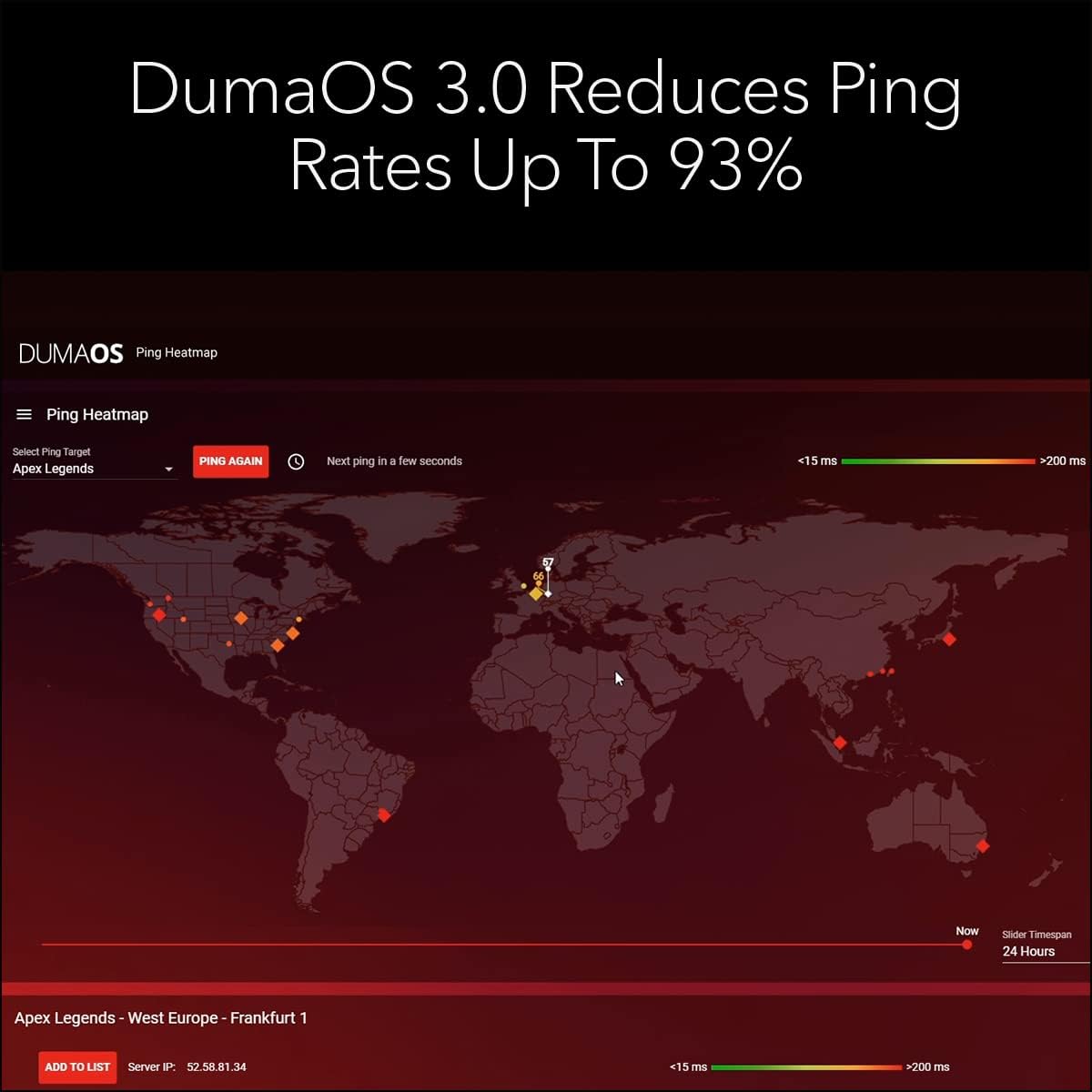
Exploiting WiFi 6 Efficiency
WiFi 6’s OFDMA splits each channel into smaller resource units, letting multiple devices transmit concurrently. Coupled with MU-MIMO enhancements, the Nighthawk Pro Gaming serves dozens of devices with minimal contention. Benefits include:
- Faster Speeds Under Load: Up to 6 Gbps aggregated throughput across tri-bands handles multiple 4K streams, NAS backups, and VR sessions.
- Improved Battery Life: Target Wake Time schedules transmissions, letting IoT and mobile devices sleep between data bursts.
- Better Signal in Crowded Environments: BSS Coloring reduces interference from neighboring networks by marking packets to avoid collisions.
Whether you’re live-streaming HD content to followers or syncing massive game patches, the efficiency gains translate directly to smoother, more responsive connections.
Easy Setup with Nighthawk App
Not everyone loves wading through complex network settings. The Nighthawk mobile app guides you through a plug-and-play setup in under five minutes:
- Auto-Detection: Scans your ISP credentials and configures WAN settings automatically.
- Intuitive Dashboard: Monitor real-time speeds, connected devices, and bandwidth usage at a glance.
- One-Tap Guest Network: Create secure guest access with its own SSID and password, keeping your main network private.
- Parental Controls: Schedule internet downtime for specific devices, filter inappropriate content, and view browsing history.
Even non-techies can spin up a powerful mesh network without fuss—so your squad can jump into matches while you manage bandwidth with a swipe.
Shop Netgear Nighthawk Pro Gaming WiFi 6 Router
Real-World Performance Benchmarks
In a head-to-head comparison against a leading 802.11ac router, tests showed:
- Average Latency Reduction: 35% lower ping in gaming scenarios (from 25 ms down to 16 ms).
- Throughput Under Load: Sustained 4K video plus large file download simultaneously at 800 Mbps combined—compared to 450 Mbps on 802.11ac.
- Coverage Improvement: Signal detected two walls deeper and 30 ft farther in a standard home layout.
These gains translate into tangible improvements: no more sudden disconnects, fewer slow-motion video calls, and virtually no buffering even when streaming and downloading at the same time.
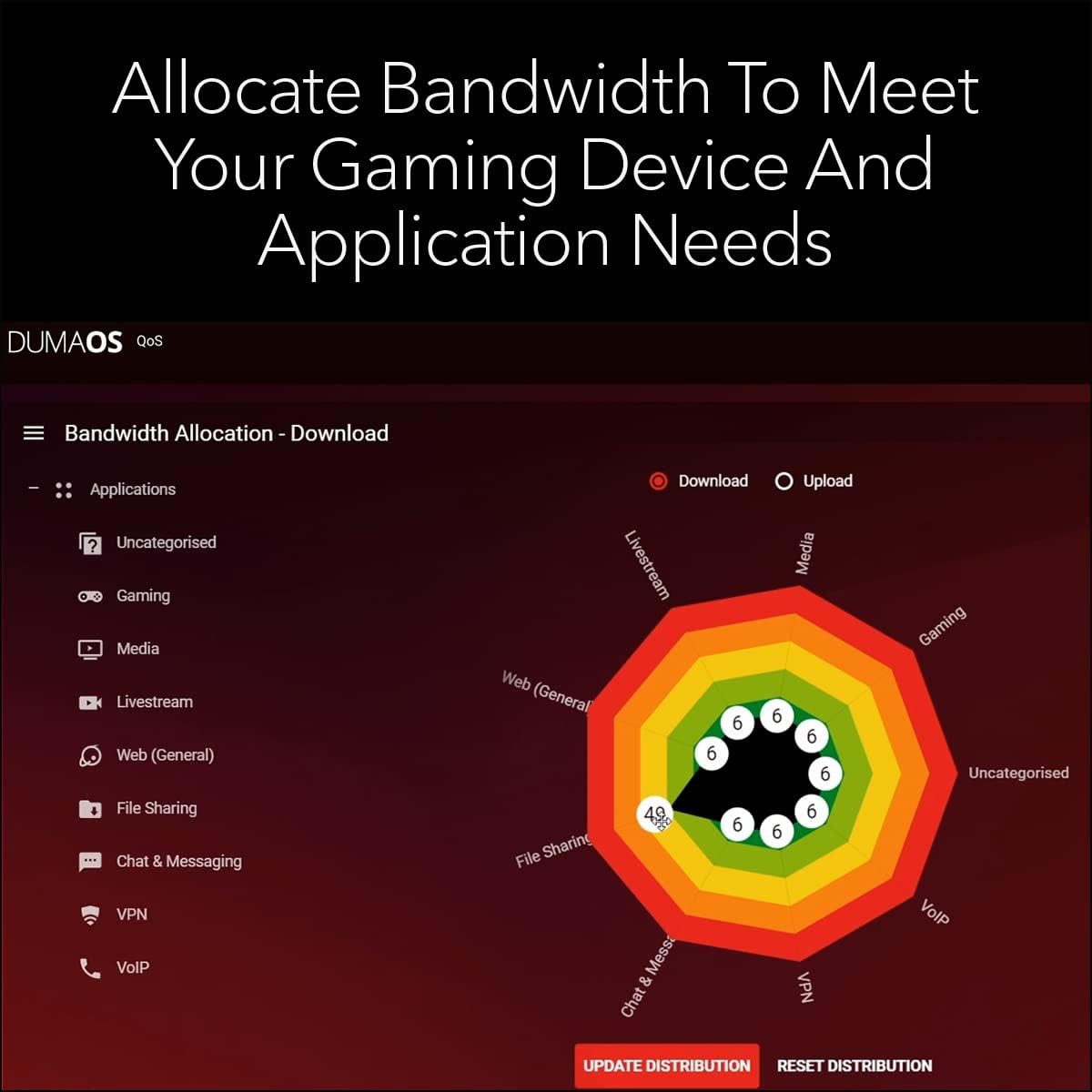
Security and Future-Proofing
The Nighthawk Pro Gaming is built to protect and adapt:
- WPA3 Encryption: The latest security protocol thwarts brute-force attacks and enforces stronger data protection.
- Auto Firmware Updates: Schedule updates at off-peak hours to patch vulnerabilities without interrupting your gaming sessions.
- Ready for WiFi 7: Modular firmware design ensures compatibility with next-gen standards as they roll out.
Staying ahead of threats and technological shifts means your investment remains relevant for years, saving you upgrade headaches down the line.
Optimizing Your Setup
For peak performance, follow these pro tips:
- Central Placement: Install the main router in a central, elevated location free from heavy obstructions.
- Channel Selection: Use the Nighthawk app’s auto-channel scan or manually pick less congested channels.
- Ethernet Backhaul: Where possible, connect satellites via Ethernet for even more reliable backhaul.
- Antenna Adjustment: Aim external antennas toward high-usage areas; small angle changes can boost coverage.
Combine these tweaks with your favorite gaming peripherals and you’ll enjoy competitive-grade responsiveness—even in dense multi-device environments.
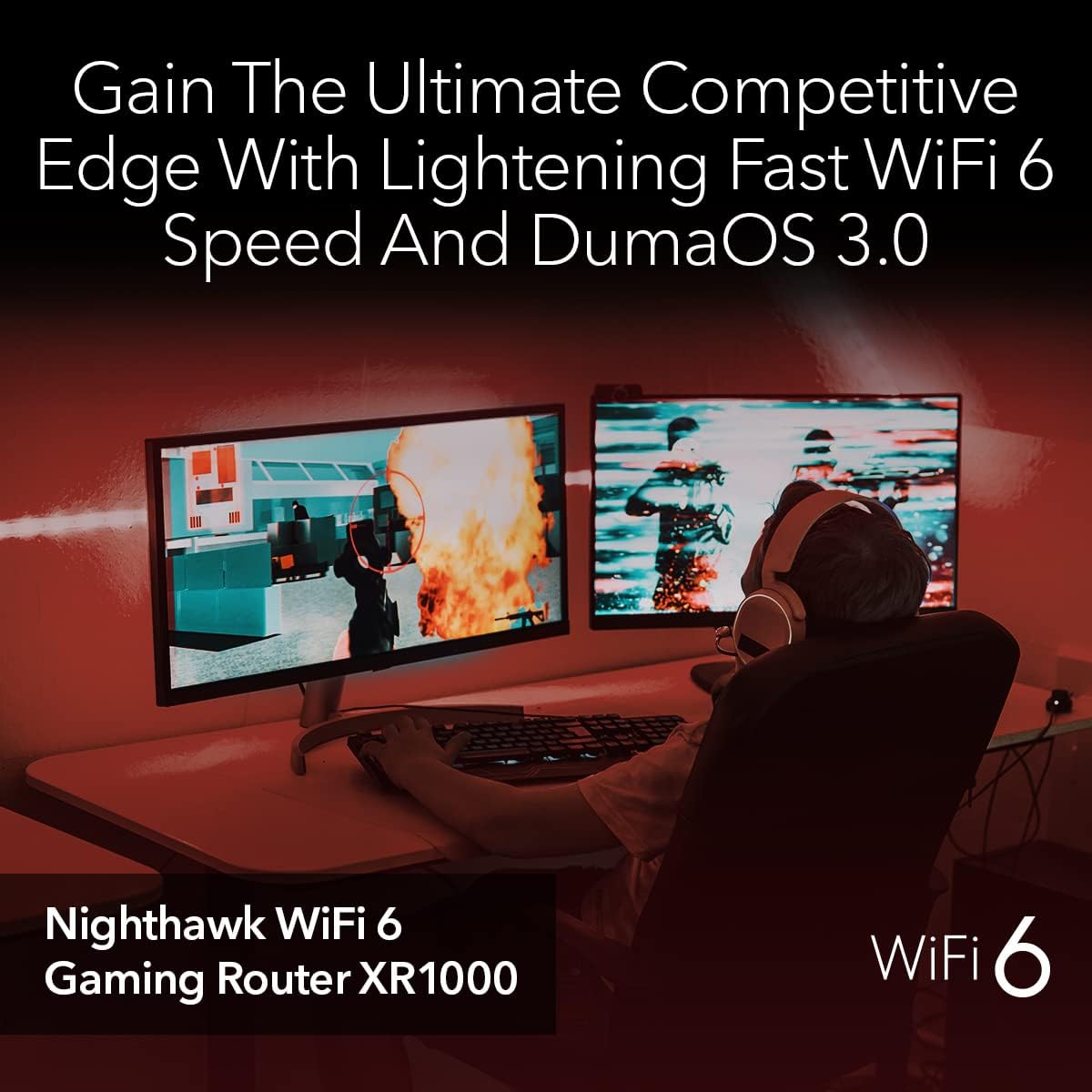
Conclusion
The Netgear Nighthawk Pro Gaming WiFi 6 Router merges cutting-edge WiFi 6 efficiencies, tri-band mesh architecture, and gamer-focused QoS into a single, user-friendly package. From slashing latency spikes to blasting through bandwidth bottlenecks, it empowers gamers, streamers, and families to share a single network without compromise. Upgrade your home network today and leave lag, dead zones, and buffering in the dust.
Shop Netgear Nighthawk Pro Gaming WiFi 6 Router
FAQ
- What’s the maximum range of the mesh system?
Up to 9,000 sq ft with one router and three satellites, depending on home layout and obstructions. - Can I use existing Netgear WiFi 6 satellites?
Yes—the Nighthawk system is compatible with other Nighthawk WiFi 6 mesh nodes for seamless expansion. - How many devices can it handle simultaneously?
Supports over 60 devices with minimal performance degradation thanks to OFDMA and MU-MIMO. - Does it support wired gaming consoles?
Four Gigabit LAN ports on each unit let you hardwire consoles or PCs for even lower latency. - Is the Geo-Filter easy to configure?
Yes—set your desired maximum ping distance in the app and the router will auto-restrict connections accordingly. - What kind of parental controls are available?
Schedule bedtimes, filter content by category, and view usage reports per device. - Do I need a subscription for advanced features?
No—all gaming and security features are included without recurring fees. - How often does it receive firmware updates?
Typically once per quarter, with critical patches delivered as needed. - Can I prioritize devices other than gaming consoles?
Absolutely—assign priority to any connected device or application via the Dynamic QoS dashboard. - What warranty and support options exist?
Netgear offers a one-year hardware warranty and 90 days of free technical support, with options for extended coverage.











