Struggling to show handwritten notes, physical documents, or 3D objects during video calls? Standard webcams often lack the resolution, focus flexibility, and lighting control needed to clearly display printed pages, small text, or detailed work. This can lead to blurry feeds, frustrated viewers, and endless “Can you zoom in?” requests—especially challenging for teachers, online tutors, or remote workers presenting prototypes and crafts.
In this article, we’ll delve into every aspect of the INSWAN INS 3 Handheld USB Document Camera / Visualiser LED Light: from hardware design and image-quality specs to setup guidance, real-world applications, maintenance best practices, and tips for unlocking its full potential. By the end, you’ll understand how this sleek, portable visualiser transforms any workspace into an interactive presentation hub.
Shop INSWAN INS 3 Handheld USB Document Camera / Visualiser LED Light

Why Standard Webcams Fall Short
Most built-in or plug-in webcams are optimized for head-and-shoulders framing, not for close-up capture of documents or objects lying flat on a desk. They suffer from:
- Fixed Focus Lenses: Unable to sharply render text at arm’s length, resulting in blur or distortion.
- Insufficient Resolution: Struggle to capture fine detail—small fonts or intricate drawings appear pixelated.
- Poor Lighting Control: Rely solely on ambient room light, leading to glare, uneven exposure, or shadowed areas.
- Limited Angles: Fixed mounting limits flexibility to tilt downwards for overhead shots.
These limitations hamper online teaching, product demos, craft tutorials, and medical consultations that require clear visual communication. The solution: a dedicated document camera with adjustable focus, integrated LED lighting, and ergonomic mounting options.
Design and Build: Portable Powerhouse
Compact Handheld Form Factor
The INSWAN INS 3 weighs under 8 ounces and measures just 9″ × 2″ × 1″ folded, making it easy to carry between classrooms, meeting rooms, or home offices. Its detachable hand-grip allows both handheld operation for on-the-go demos and stable desk-mount usage.
5 MP Sensor with 720p/1080p Output
Equipped with a 5 megapixel CMOS sensor, the INS 3 outputs crystal-clear video at up to 1080p @ 30 fps. In 720p mode, it can achieve higher frame rates for smoother motion. The adjustable digital zoom (up to 4×) ensures even small print or detailed diagrams fill the frame without loss of clarity.
Integrated LED Ring Light
Surrounding the lens is a ring of eight dimmable LED bulbs. With stepless brightness control via a touch-sensitive slider, you can eliminate shadows on documents, reduce glare on glossy materials, and achieve consistent illumination in any environment. The LEDs run cool and draw less than 2 W, preserving battery life when used on the go.
Flexible Mounting and Articulation
A 360° rotating head and 180° tilt arm—both lockable—allow seamless transitions between overhead document capture, side-angle object shooting, and direct face-to-camera video. The included desktop stand clamps to tabletops up to 1.5″ thick; a standard 1/4″-20 thread on the base lets you mount on tripods or articulating arms for even more flexibility.
Plug-and-Play USB Connectivity
Compatible with Windows, macOS, and Linux, the INS 3 uses UVC (USB Video Class) drivers—no software installation required. A single USB 2.0 cable handles both data and power; for extended sessions, you can also connect via USB 3.0 to ensure maximum bandwidth.
Shop INSWAN INS 3 Handheld USB Document Camera / Visualiser LED Light

Setup and Software Integration
- Mount the Camera: Secure the clamp to your desk or tripod, adjust the arm to frame your document area, and lock joints in place.
- Connect via USB: Plug the cable into your computer’s USB port; wait for the OS to recognize “INSWAN INS 3.”
- Launch Your App: Open Zoom, Teams, OBS Studio, or simple camera apps like Windows Camera or QuickTime Player. Select “INS 3” as the video source.
- Adjust Lighting: Swipe the touch slider to dial in LED brightness—brighter for dark rooms, dimmer for well-lit spaces.
- Focus & Zoom: Manually twist the focus ring to fine-tune clarity; use digital zoom controls in your software for framing.
No drivers or proprietary apps slow you down—streamline your workflow and move from slide deck to live document share in seconds.
Functional Benefits: More Than Just a Camera
- Real-Time Annotation: Pair with software like Microsoft Whiteboard or Zoom’s annotation tools to mark up documents as you go.
- OCR & Recording: Use third-party OCR software to convert scanned pages into editable text; record live demonstrations for later review.
- Macro Photography Mode: Fold the arm close to documents for extreme close-ups—perfect for coin collectors, stamp enthusiasts, or quality-control inspections.
- Flexible Power: When USB power is unavailable, connect to a USB battery pack (5 V/2 A output) for true portability—ideal for offsite events.
Real-World Applications
- Educators & Tutors: Project textbook pages, student work, or live experiments onto large screens for the entire classroom.
- Remote Workers & Presenters: Showcase product prototypes, engineering diagrams, or signed documents during video conferences.
- Content Creators & Artists: Film step-by-step craft tutorials, cooking demonstrations, or sketching sessions with clear overhead views.
- Legal & Medical Professionals: Digitally capture signatures, annotate contracts, or display specimen close-ups while maintaining privacy.
- Office Administrators: Rapidly digitize receipts, invoices, and hand-written notes without a bulky flatbed scanner.
Shop INSWAN INS 3 Handheld USB Document Camera / Visualiser LED Light
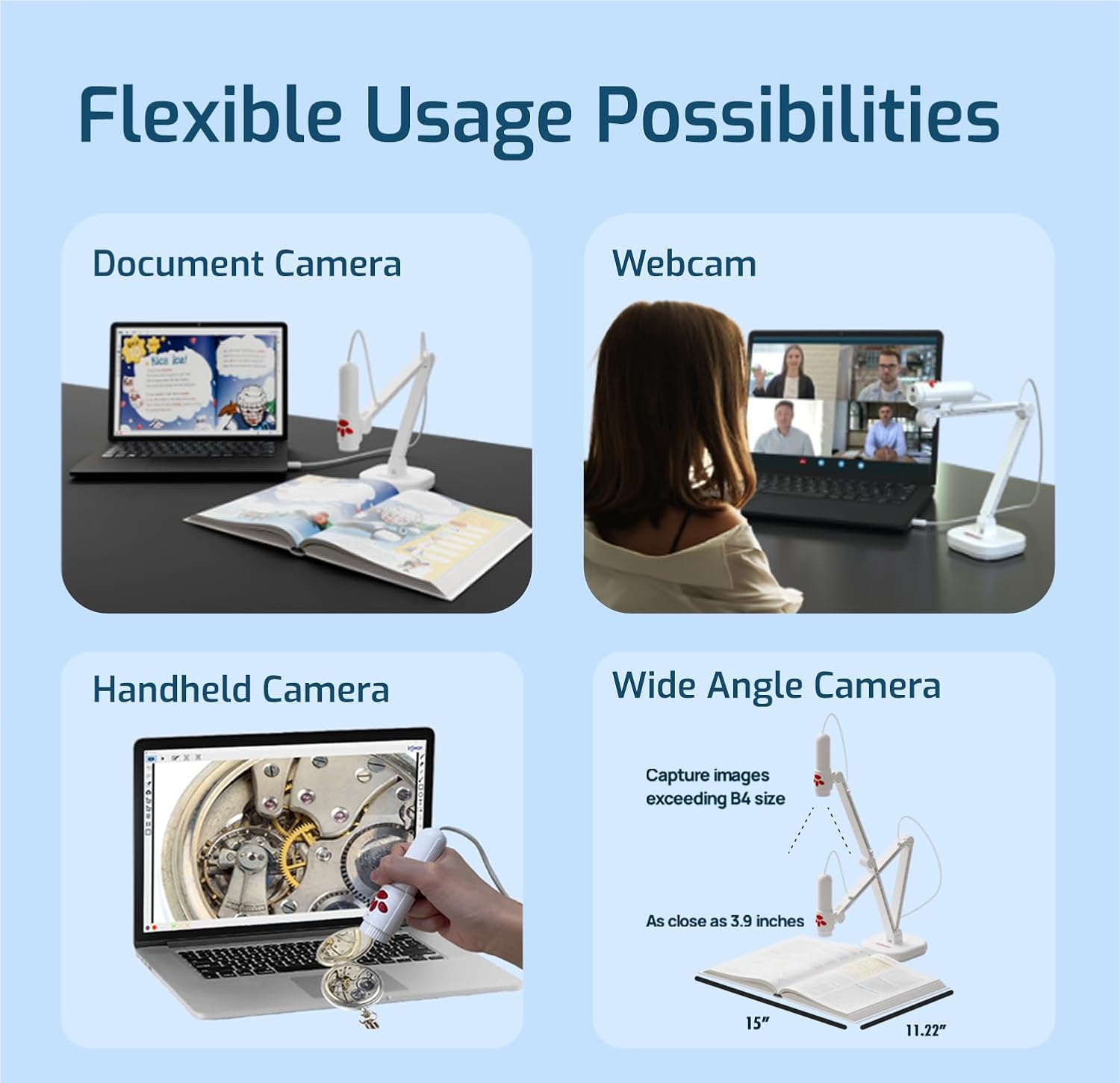
Care and Maintenance
- Lens Cleaning: Use a microfiber cloth and camera-grade lens cleaner; avoid household sprays that can damage coatings.
- Dust Prevention: When not in use, collapse the arm and cover the lens with the included cap to keep dust at bay.
- LED Inspection: Periodically wipe the LED ring with a soft cloth; if one bulb dims, contact support for low-cost replacement modules.
- Cable Management: Coil the USB cable neatly and use a Velcro strap to prevent kinks that could lead to data transfer errors.
Troubleshooting Tips
- No Image Detected: Ensure the USB cable is fully seated and try a different port; test with a basic camera app to isolate software issues.
- Flickering Light: Confirm the LEDs are securely powered via a port that provides at least 2 A; avoid unpowered hubs.
- Autofocus Hiccups: Switch to manual focus mode by locking the focus ring; use software zoom thereafter for framing.
- Driver Conflicts (Windows): If prompted by Windows Update, select “Let me choose” and keep the generic UVC driver.
Sustainability & Ethical Notes
INSWAN sources RoHS-compliant electronic components and employs recyclable ABS plastic for housing. Packaging uses recycled cardboard and minimal plastic inserts. The modular LED ring and standard 1/4″-20 mounting thread ensure components remain compatible with off-the-shelf accessories, reducing electronic waste.
Conclusion
By combining a high-resolution 5 MP sensor, integrated dimmable LED lighting, versatile mounting options, and true plug-and-play USB connectivity, the INSWAN INS 3 Handheld USB Document Camera / Visualiser LED Light addresses the shortcomings of standard webcams and scanners alike. Its compact, portable design and robust feature set make it an invaluable tool for educators, professionals, and content creators seeking crisp, dynamic visual presentations. Upgrade your workspace with the INS 3—and turn every document, object, or experiment into a compelling, easy-to-share demonstration.
Shop INSWAN INS 3 Handheld USB Document Camera / Visualiser LED Light

FAQ
- What resolutions does the INS 3 support?
Up to 1080p at 30 fps; 720p at up to 60 fps for smoother motion. - Is it compatible with Mac and Windows?
Yes—UVC plug-and-play support on Windows 10/11, macOS 10.15+, and most Linux distributions. - Can I use it without a computer?
Only when connected to a USB battery pack for power; video output always requires a host device. - Does it work with video-conferencing apps?
Absolutely—select “INS 3” as your camera source in Zoom, Teams, Google Meet, or OBS. - How do I mount it to a tripod?
Thread the standard 1/4″-20 tripod screw into the base plate; tighten securely before use. - Can I record documents directly?
Use your OS’s native camera app or third-party recording software to capture video or stills. - What’s the USB cable length?
Approximately 6 feet of braided USB 2.0 cable; replaceable with any UVC-compatible USB 3.0 cable for longer runs. - How do I adjust the LED brightness?
Swipe up/down on the touch-sensitive slider around the lens to increase or decrease illumination. - Is the LED ring replaceable?
Yes—contact INSWAN support for spare LED module kits and installation instructions. - Does it come with a warranty?
Most retailers offer a 1-year limited warranty; check the product listing for specific terms.












