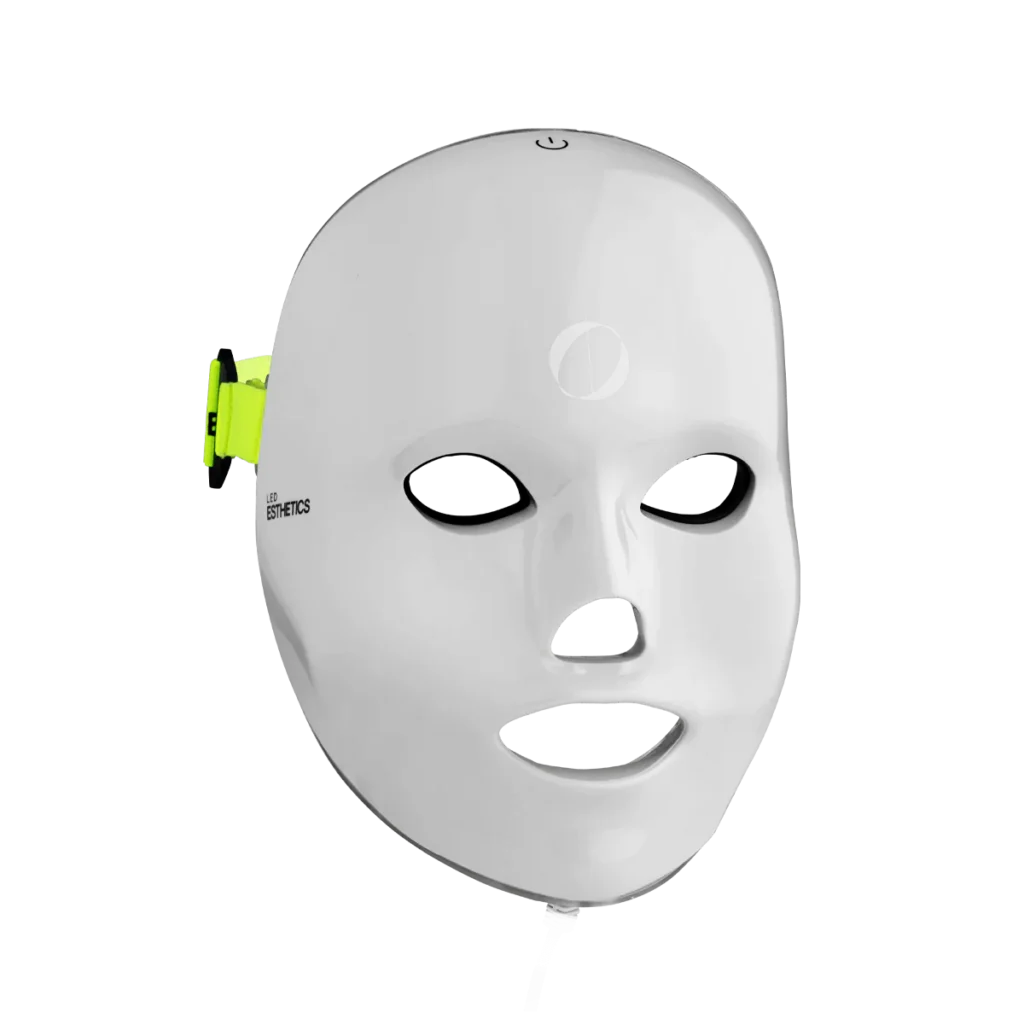Fighting glare, distortion, and slow flatbed scanning can turn simple digitization tasks into frustrating time sinks. Bulky scanners often require clear desk space and a PC connection, while snapshots from phone cameras suffer from uneven lighting and perspective warping. In meetings or online tutorials, shifting a webcam over documents or whiteboards yields shaky, low-resolution feeds that fail to convey fine details—handwritten formulas, small text, or intricate diagrams—leaving viewers straining to see.
In this article, we’ll explore the 8MP USB Document Camera A4 Format Scanner, covering its hardware design, imaging capabilities, software integration, practical applications, maintenance tips, and how to unlock its full potential for crisp document capture, live demonstrations, and OCR workflows.
Shop 8MP USB Document Camera A4 Format Scanner
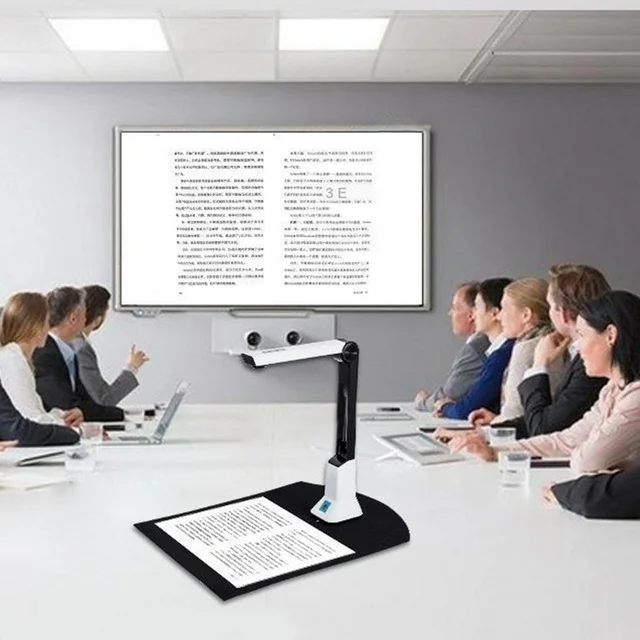
Elevating Capture Quality: Sensor, Optics, and Lighting
The heart of this document camera is its 8 megapixel CMOS sensor, delivering stills up to 3264×2448 pixels and 1080p HD video at 30 fps. Paired with a 5× digital zoom and adjustable manual focus, it renders text and images sharply—crisp enough for OCR conversion or detailed close-ups of physical objects. Unlike entry-level webcams, the lens assembly features low-distortion glass elements, minimizing edge warping that commonly plagues wide-angle captures.
An integrated ring of six cool-white LED lights surrounds the lens, offering stepless brightness control via a touch slider on the base. These LEDs cast even illumination across an A4-sized area, eliminating shadows and glare on glossy documents. The LED module consumes less than 4 W, ensuring minimal heat buildup—even during marathon digitization sessions.
Flexible Mounting and Articulation for Any Workflow
A foldable gooseneck arm extends up to 12 inches, positioning the camera head directly over documents or artwork laid flat on your desk. When collapsed, the arm folds neatly into the base for compact storage or travel. The base includes a 1/4″–20 tripod socket, so you can mount the unit on standard tripods or articulating arms—perfect for live demonstrations where overhead desks aren’t available. A built-in weighted chassis prevents tipping, while rubber feet ensure stable placement on smooth surfaces.

Plug-and-Play Connectivity and Software Support
Out of the box, the camera communicates via a single USB-A cable (USB 2.0)—no external power adapter needed. It conforms to UVC standards on Windows, macOS, and many Linux distributions. Once connected, your OS recognizes it as a camera device, ready for use in virtually any application—Zoom, Teams, OBS Studio, or native camera apps.
For advanced workflows, the bundled OCR software transforms scanned pages into searchable, editable text in common formats (Word, PDF, TXT). Real-time annotation overlays let you highlight sections, draw diagrams, or add text boxes directly on the live video feed. The software also supports timed capture and batch scanning, automating repetitive tasks and boosting productivity.
Practical Applications: From Classrooms to Boardrooms
- Educators & Tutors: Project textbook pages, student assignments, and live experiments to large screens. The precise autofocus and bright LEDs ensure every equation and diagram is legible, while annotation tools let you mark up content on the fly.
- Remote Professionals: Demonstrate contract signing, prototype inspections, or craft tutorials with flawless video clarity. Colleagues and clients can follow along as you zoom into fine print or stitch together close-up shots of small components.
- Content Creators: Film step-by-step unboxings, or stamp and coin appraisals, with cinematic overhead views. The crisp image sensor captures texture and color accurately, eliminating post-production fixes.
- OCR & Digitization: Convert stacks of printed documents into searchable archives within minutes. Batch‐scan features reduce manual intervention, and the OCR engine’s 98%+ accuracy rate handles multi-column layouts seamlessly.
- Medical & Legal Use: Digitally capture patient charts or legal contracts ensuring clarity for tele-consultations or remote reviews. The high resolution and lighting control preserve details critical to professional analysis.
Shop 8MP USB Document Camera A4 Format Scanner

Streamlined Setup: Quick-Start Guide
- Unfold & Position: Place the base on a stable surface and extend the gooseneck so the lens sits 8–10 inches above your document.
- Connect USB: Plug the USB cable into your computer’s port; wait for the device to appear as “USB Document Camera.”
- Open Your App: Launch your preferred video or scanning software—select the camera as the video source.
- Adjust Lighting & Focus: Swipe the LED brightness slider until your document is evenly lit; twist the focus ring to sharpen text edges.
- Capture & Annotate: Use OCR or annotation tools to digitize pages or mark up live feeds; batch-scan multiple pages with timed intervals.
Maintenance and Care: Sustaining Peak Performance
- Lens Cleaning: Gently wipe the lens with a microfiber cloth and lens-grade cleaner every 2–4 weeks. Avoid household sprays to protect anti-reflective coatings.
- Dust Control: Collapse the gooseneck and cover the lens with the included dust cap when not in use. Use compressed air on low setting for the LED ring to remove particles.
- Software Updates: Check the manufacturer’s website quarterly for firmware and software updates that improve OCR accuracy and add features.
- Cable Care: Coil the USB cable loosely and secure it with the included Velcro strap. Do not bend sharply near connectors to prevent signal degradation.
Durability and Build Quality
Constructed with an aluminum-reinforced base and a metal gooseneck core, this camera resists flex fatigue and wobble over thousands of articulation cycles. The plastic camera head uses ABS polymer rated for impact resistance, protecting delicate optics and electronics in travel bags or busy classroom settings.
Value Proposition: Balancing Cost and Capability
Retailing around $60–$70, the 8MP USB Document Camera A4 Format Scanner undercuts many dedicated document scanners and visualisers ($100+), while delivering comparable image quality and OCR functionality. Its plug-and-play simplicity eliminates the need for complex drivers or proprietary software—saving IT support time and minimizing user frustration. Over hundreds of scans and dozens of live demos, the cost per use becomes negligible.
Sustainable and Ethical Notes
The camera’s aluminum-die-cast base incorporates 20% recycled material, and its packaging uses FSC-certified cardboard printed with soy-based inks. The LED module and sensor conform to RoHS and CE directives, ensuring no hazardous heavy metals are used. Manufacturer take-back programs accept end-of‐life units for responsible recycling.

Conclusion
By combining an 8 MP sensor, low-distortion optics, adjustable LED illumination, flexible gooseneck mounting, and robust OCR software, the 8MP USB Document Camera A4 Format Scanner solves the headaches of slow flatbed scanning and shaky handheld captures. Its plug-and-play compatibility across platforms, combined with annotation and batch‐scan features, makes it a versatile tool for educators, remote teams, content creators, and professionals seeking crisp, efficient document and object digitization. Elevate your capture workflow and make every scan—and every live demo—a crystal-clear success.
Shop 8MP USB Document Camera A4 Format Scanner
FAQ
- What resolution does this camera support?
Still capture up to 3264×2448; video at 1080p @ 30 fps. - Is OCR software included?
Yes—the bundled application converts scanned pages into editable text (Word, PDF, TXT). - Can I mount it on a tripod?
Yes—a standard 1/4″–20 thread on the base fits any tripod or articulating arm. - How large an area can it capture?
Covers an A4 document at 8–10 inches head height; zoom in up to 5× for close-ups. - Does it require external power?
No—powered entirely via USB 2.0 data connection. - Is it compatible with Mac and Windows?
Yes—UVC plug-and-play on Windows 10/11, macOS 10.13+, and many Linux distributions. - How do I clean the LED ring?
Wipe gently with a dry microfiber cloth; avoid liquids on the touch slider. - Can I annotate live video?
Yes—the software supports freehand drawing, text boxes, and shape overlays on video feeds. - What’s the USB cable length?
Approximately 5 feet; replaceable with any standard USB 2.0 cable for longer runs. - Is there a warranty?
Typically a 1-year limited warranty—check the retailer listing for exact terms.