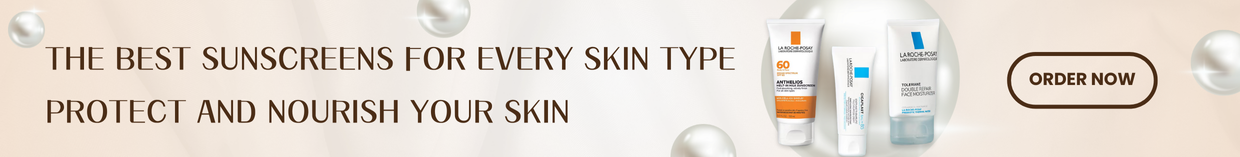Stacks of paper invoices, receipts, and contracts can quickly overwhelm desks and filing cabinets. Traditional flatbed scanners require constant attention—lifting lids, aligning pages, and waiting for each scan to complete before flipping to the next side. This process becomes a productivity sink, especially for small businesses or remote professionals who juggle digital archiving with client deliverables. Without a streamlined solution, document management remains time-consuming, error-prone, and frustrating—more “scan and pray” than “scan and done.”
In this article, we’ll explore the Epson WorkForce ES-C220 Compact Document Scanner in exhaustive detail—highlighting its hardware design, duplex scanning capabilities, OCR integration, connectivity options, real-world applications, maintenance best practices, and how it transforms document workflows in both home and office environments. By the end, you’ll understand why this portable powerhouse is the key to faster, smarter scanning.
Shop Epson WorkForce ES-C220 Compact Document Scanner

Why Traditional Scanning Falls Short
Many flatbed and sheet-fed scanners demand careful page feeding, periodic cleaning, and dedicated desktop space. Single-side scanning forces users to manually flip pages for duplex documents, doubling handling time. Proprietary software may require clunky interfaces, leaving users toggling between scanning and file-naming dialogs. For high-volume scanning, jams and misfeeds are common frustrations, derailing batch jobs and creating error queues. Even with dedicated digital storage, the human cost of overseeing every page remains steep—time that could be better spent on business-critical tasks.
Hardware Design: Compact Yet Robust
Ultra-Portable Form Factor
Weighing under 3 pounds and measuring just 11″ × 3.5″ × 1.7″ folded, the ES-C220 slips easily into briefcases or backpacks. Its clamshell design protects scanning rollers during transport and allows the feeder tray to fold flush against the chassis. Despite its compact size, the scanner accommodates up to 40 sheets in its automatic document feeder (ADF), striking a balance between portability and capacity.
Dual CIS Imaging Sensors
Unlike single-lens designs, the ES-C220 uses two Contact Image Sensor (CIS) arrays—one per side—to capture duplex documents in a single pass. This reduces page-handling time by up to 50% compared to single-sided scanners. CIS technology ensures uniform illumination across the scanned area, minimizing shadows and glare even on glossy paper or coated receipts.
High Optical Resolution
The scanner delivers up to 600 dpi optical resolution, producing crisp, legible scans ideal for text, barcodes, and fine graphics. For faster batch jobs, users can select 200 dpi or 300 dpi settings—sufficient for standard document archives—reducing file sizes and speeding up processing.
Auto-Feed and Paper Handling
An integrated multi-feed detector senses overlapping pages, automatically pausing the scan job to prevent missed data or file corruption. The straight-through paper path supports business cards, rigid ID cards, and long receipts up to 118″ in length—no need for separate specialty scanners.
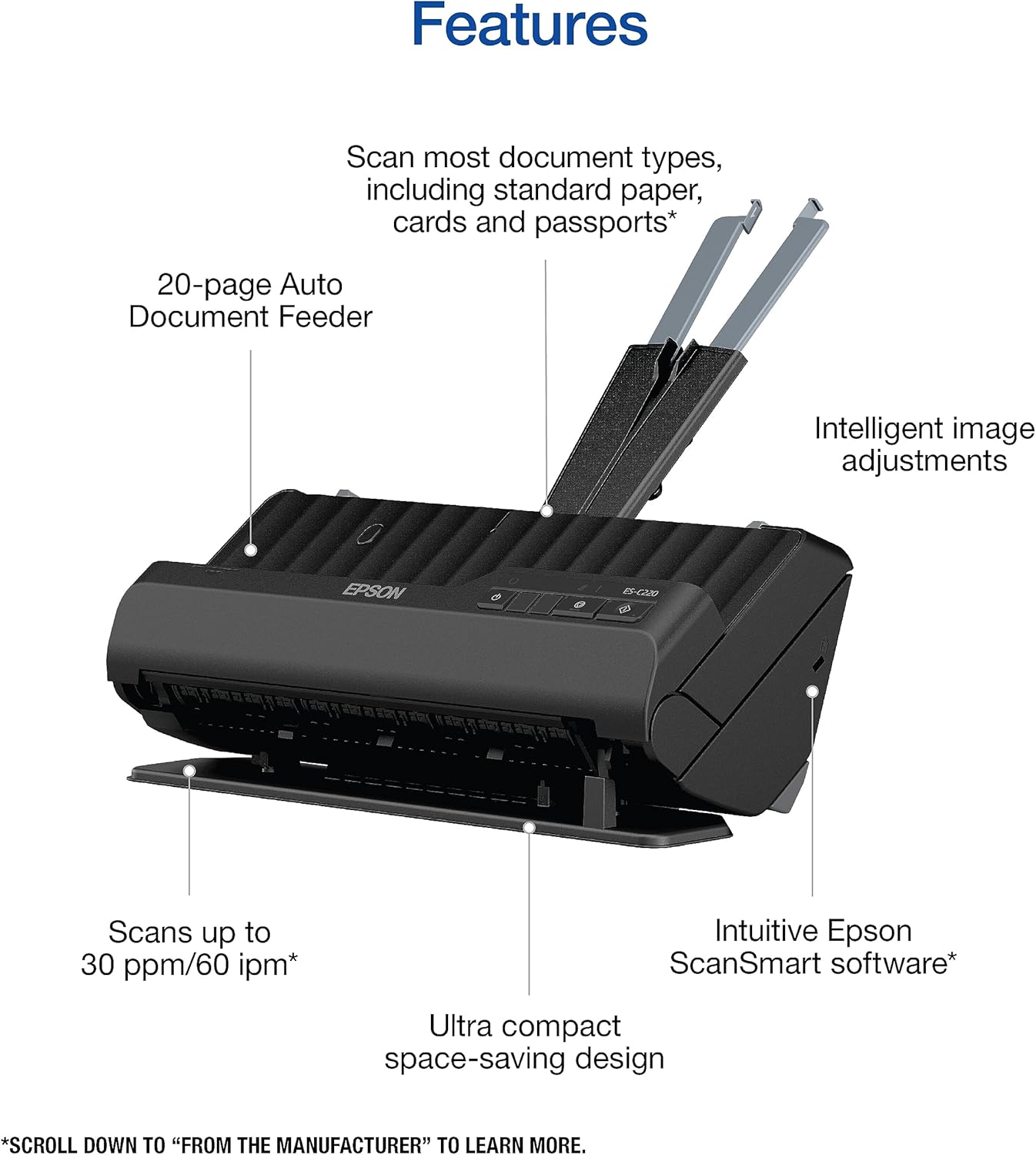
Software and Connectivity: Seamless Integration
Stand-Alone USB Power and Data
A single USB 3.2 Gen 1 cable provides both power and data connectivity—eliminating the need for external adapters. Plug-and-play UVC/UAC compliance ensures compatibility with Windows, macOS, and Linux without additional drivers.
Epson ScanSmart Software
Epson’s intuitive ScanSmart interface guides users through workflow creation for multi-page PDF, searchable PDF with embedded OCR, JPEG, TIFF, and Microsoft Office formats. Automated features include blank-page removal, skew correction, and color-dropout options for high-contrast scanning of forms and receipts. Custom profiles let you pre-configure settings for invoices, contracts, and multi-column documents—launching batch jobs with a single click.
Network Scanning Capabilities
Optionally attach to a USB print server or shared Mac/PC to enable network scanning. With ScanSmart’s web portal, colleagues across the office can submit scan jobs to a central ES-C220, improving resource utilization and reducing per-workstation hardware needs.
Real-World Applications: Efficiency Across Environments
- Small Business Invoicing: Scan monthly invoices with searchable PDFs that integrate directly into accounting software—no manual data entry.
- Legal Document Management: Capture briefs and filings in duplex mode, automatically naming files by case number with OCR-extracted metadata.
- Healthcare Records: Archive patient intake forms and insurance cards with redaction tools to mask sensitive information before storage.
- Education Administration: Digitize student records, transcripts, and permission slips, routing files into shared folders for easy access by staff.
- Home Office Organization: Scan personal bills, bank statements, and warranty cards—freeing drawer space and enabling mobile access to critical documents.
Shop Epson WorkForce ES-C220 Compact Document Scanner

Setup and Workflow Optimization
- Unfold and Position: Extend the ADF tray and output tray; place the scanner on a stable surface with USB cable routed neatly.
- Install ScanSmart: Download and install Epson ScanSmart from Epson’s website; configure network scanning if desired.
- Create Profiles: Define profiles for frequent tasks—e.g., “Invoices”: 300 dpi duplex, searchable PDF, destination folder “Accounting.”
- Batch Scanning: Load up to 40 pages, select the “Invoices” profile, and press “Scan.” Monitor the preview pane to ensure correct alignment and feed.
- Automate: Use ScanSmart’s watch-folder feature to automatically process any file dropped into a designated local or network directory.
Care and Maintenance: Keeping It Jam-Free
- Roller Cleaning: Every 5,000 pages, run the included cleaning sheet through the ADF to remove paper dust and debris—maintaining feed reliability.
- Glass and Sensor Wipe-Down: Gently clean the CIS sensor glass with a lint-free cloth and isopropyl alcohol every 3 months or after dusty jobs.
- Firmware Updates: Check Epson’s support portal quarterly to install firmware that improves performance and adds new features.
- Consumables Management: Track ADF roller life via ScanSmart alerts; replace the roller assembly after approximately 100,000 scans to prevent multi-feeds.
Durability and Build Quality
Epson engineers the ES-C220 with reinforced hinges and high-tensile plastics to withstand the rigors of frequent travel and daily office use. The straight-through paper path minimizes wear on feed mechanisms and reduces jams even with diverse media types.
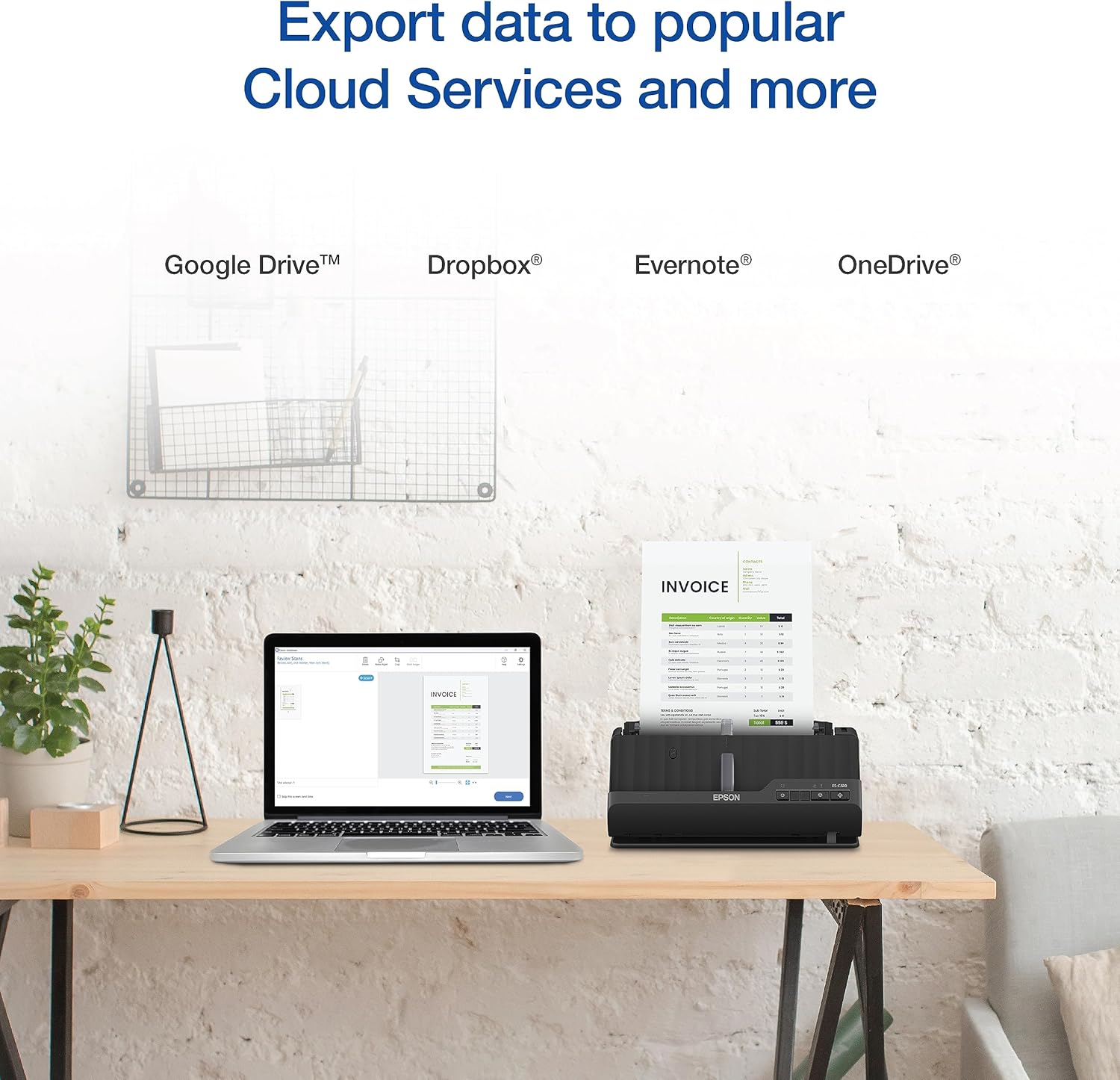
Value Proposition: Cost versus Productivity Gains
At around $250 retail, the Epson WorkForce ES-C220 Compact Document Scanner positions itself between low-end portable scanners ($100–$150) and large office ADF scanners ($400+). When factoring in time savings from duplex single-pass scanning, reliable feed detection, and embedded OCR automation, businesses and professionals recoup their investment through reduced labor costs and faster document turnaround.
Sustainability and Ethical Notes
Epson’s commitment to environmental responsibility includes ENERGY STAR certification for low power consumption in sleep and standby modes. The ES-C220’s packaging uses 100% recyclable cardboard and soy-based inks. Replacement rollers and consumables are available separately, extending the device’s usable life and minimizing electronic waste.
Conclusion
By combining single-pass duplex scanning, robust CIS sensors, compact portability, built-in OCR, and intuitive ScanSmart workflows, the Epson WorkForce ES-C220 Compact Document Scanner demolishes the traditional scanning bottleneck. Whether you’re a small business owner, legal professional, educator, or home-office worker, this versatile scanner delivers high-quality, searchable archives with minimal effort. Replace manual page-flipping and flatbed frustrations with streamlined, automated digitization—and let the ES-C220 handle the heavy lifting.
Shop Epson WorkForce ES-C220 Compact Document Scanner
FAQ
- What is the maximum paper capacity?
Up to 40 sheets in the ADF feeder. - Does it scan both sides in one pass?
Yes—dual CIS sensors capture duplex documents in a single pass. - What resolutions are supported?
Optical resolutions of 200, 300, 400, and 600 dpi. - Is OCR included?
Yes—Epson ScanSmart provides searchable PDF and editable text export. - Can I network-share the scanner?
Yes—via a shared PC or USB print server, with ScanSmart’s web portal access. - How long is the USB cable?
Approximately 5 feet of USB 3.2 Gen 1 cable. - Is it compatible with Mac and Windows?
Yes—plug-and-play on Windows 10/11 and macOS 10.14+; Linux support via UVC. - How do I prevent paper jams?
Run periodic cleaning cycles, ensure documents are free of staples, and align sheets before loading. - What is the roller replacement interval?
Approximately every 100,000 pages—or as indicated by ScanSmart alerts. - Does it come with a warranty?
Includes a 1-year limited warranty; optional extended plans available from Epson.