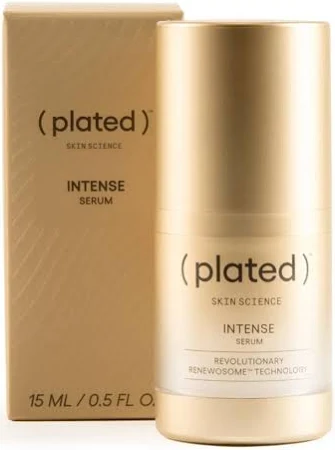Endless PowerPoint slides, static whiteboards, and “one-way” lecturing sap engagement and stifle creativity. Participants passively absorb information—if they tune in at all—while presenters struggle to capture ideas in real time or pivot when discussions veer off-script. Shared brainstorming with marker pens is messy, constrained by board size, and impossible to save without painstaking transcription. How can teams co-create, annotate, and share insights seamlessly—whether in-person or remote—without wrestling with bulky equipment or complex software?
In this article, we’ll explore the NEWORK Smart Board NewBoard E in rich detail: from its crystal-clear 4K touchscreen and multi-touch responsiveness to built-in collaboration apps, wireless casting capabilities, installation guidance, everyday maintenance, integration with popular platforms, and practical use cases across education and enterprise. You’ll learn how this all-in-one interactive display transforms passive meetings into interactive, inclusive sessions—capturing ideas fluidly and preserving them for every stakeholder.
Shop NEWORK Smart Board NewBoard E

Why Conventional Displays and Whiteboards Hold You Back
Standard projectors suffer from low contrast in ambient light, keystone distortion when mounted off-axis, and reliance on separate PCs—creating cable tangles and point-of-failure headaches. Traditional whiteboards force presenters to choose: sacrifice information by erasing as you go, or spend precious minutes photographing and transcribing content afterward. Video conferencing systems glued to a webcam can’t capture handwriting or gestures, leaving remote participants adrift. The result? Meetings drag on without clear visual anchors, and vital ideas evaporate into thin air.
Seamless Touch and Visual Clarity
The NewBoard E features a 65″ full-HD (1920×1080) IGZO IPS panel with a brightness of 400 cd/m² and a 1200:1 contrast ratio—delivering vibrant colors and deep blacks, even under fluorescent overhead lights. A precision-engineered anti-glare coating minimizes reflections, ensuring legibility from any angle. The true-flat, zero-air-gap touch surface uses optical bonding to eliminate parallax; writing with the included passive stylus or fingertip feels as natural as pen-on-paper, with under 8 ms latency and support for up to 40 simultaneous touch points—perfect for multi-user brainstorming.
Built-In Collaboration Software
NEWORK’s proprietary “BoardSuite” app comes pre-installed, offering:
- Multi-User Whiteboard: Up to four users can annotate concurrently in distinct ink colors, drag and drop images, and draw shapes with auto-alignment guides.
- Real-Time Screen Sharing: Mirror any connected Windows, macOS, iOS, or Android device over Wi-Fi using the built-in 5 GHz casting—no dongles or cables required.
- Cloud Integration: Save boards directly to Google Drive, OneDrive, or Dropbox in editable PDF or PNG formats. Use version history to track changes and revert if needed.
- Video Conferencing Plug-Ins: Native support for Zoom, Microsoft Teams, and Webex—launch calls, share the board’s view with remote participants, and collect live feedback via on-screen polling.
- Content Library: Access over 1,000 high-resolution templates (Kanban, mind-maps, SWOT, timelines) with drag-and-drop widgets.
Shop NEWORK Smart Board NewBoard E

Wireless Casting and BYOD Flexibility
Whether you’re plugging in via HDMI or casting wirelessly, NewBoard E handles both with equal grace. Two front-facing 5 GHz antennas and MIMO Wi-Fi ensure lag-free mirroring up to 4K @ 30 Hz from laptops or mobile devices. For wired presentations, dual HDMI 2.0 and DisplayPort 1.4 inputs auto-detect sources at up to 60 Hz. A dedicated “Cast” button on the frame opens a QR code overlay—remote attendees scan and begin sharing their screen in under 10 seconds.
Installation and Setup Essentials
- Mounting Options: The NewBoard E ships with both VESA-compliant wall brackets (600×400) and a mobile rolling stand. Ensure studs or concrete anchors support at least 50 kg.
- Power and Wiring: Route a single AC power cable and a CAT6 ethernet for network control if desired. Hide cables behind the wall or channel them through integrated channels on the stand.
- Calibration: On first boot, run the touch-calibration wizard—tap crosshairs in each corner. Use the built-in brightness sensor to enable “Ambient Light Mode,” which automatically adjusts backlight levels to maintain consistent perceived contrast throughout the day.
- Network Configuration: Configure via onboard settings or Nework’s Device Management Portal to push software updates, lock down apps, and monitor usage metrics remotely.
Maintenance and Longevity
- Daily Care: Wipe the screen with the provided microfiber cloth to remove fingerprints and dust. Avoid ammonia-based cleaners; use only NEWORK’s approved anti-static spray.
- Firmware Updates: Nework releases quarterly firmware bundles that optimize Wi-Fi drivers, add board templates, and patch security vulnerabilities. Deploy via USB or over LAN with zero downtime.
- Hardware Diagnostics: Press and hold the lower-right button for three seconds to enter Service Mode—run touch-screen, Wi-Fi, and backlight tests; review log files for error codes.
- Warranty and Support: The NewBoard E carries a 3-year on-site warranty covering panel defects, touch failure, and pre-sealed electronics. Extended service plans (up to 5 years) include annual preventative maintenance visits.

Integration with Your Workflow
- Education: Teachers can annotate live lessons, overlay math equations, and instantly share notes to student portals. Small-group pods can work simultaneously on different corners of the board.
- Corporate: Sales teams present dynamic decks, mark up contract clauses, and redline documents in real time—then export to PDF for signatures. Innovation workshops leverage sticky-note virtual panels for rapid ideation.
- Creative Agencies: Designers import JPEG mockups, sketch client revisions directly, and layer feedback with opacity controls—reducing handoff friction between brainstorming and production.
- Healthcare: Physicians review radiology scans on-screen, draw annotations for trainees, and securely archive annotated images to HIPAA-compliant cloud storage—streamlining case reviews.
Shop NEWORK Smart Board NewBoard E
Real-World Success Stories
- University Lecture Halls: At Nottingham Business School, lecturers reported a 40% increase in student participation after deploying NewBoard E in three large auditoriums.
- International Sales Offices: A multinational consumer-goods firm standardized on NewBoard E across 15 offices—reducing meeting setup time by 60% and boosting cross-region collaboration.
- R&D Innovation Labs: Engineers at a robotics start-up use the board for live coding sessions, annotating data plots and UML diagrams simultaneously, cutting prototype iteration cycles in half.
Conclusion
By combining a high-performance 4K touchscreen, ultra-responsive multi-touch, wireless BYOD casting, and a full suite of collaboration tools, the NEWORK Smart Board NewBoard E redefines interactive displays for education and enterprise. Its thoughtful installation features, proactive maintenance support, and versatile integration capabilities make it the ultimate hub for dynamic teamwork—bridging physical and virtual spaces with seamless, real-time engagement.
Shop NEWORK Smart Board NewBoard E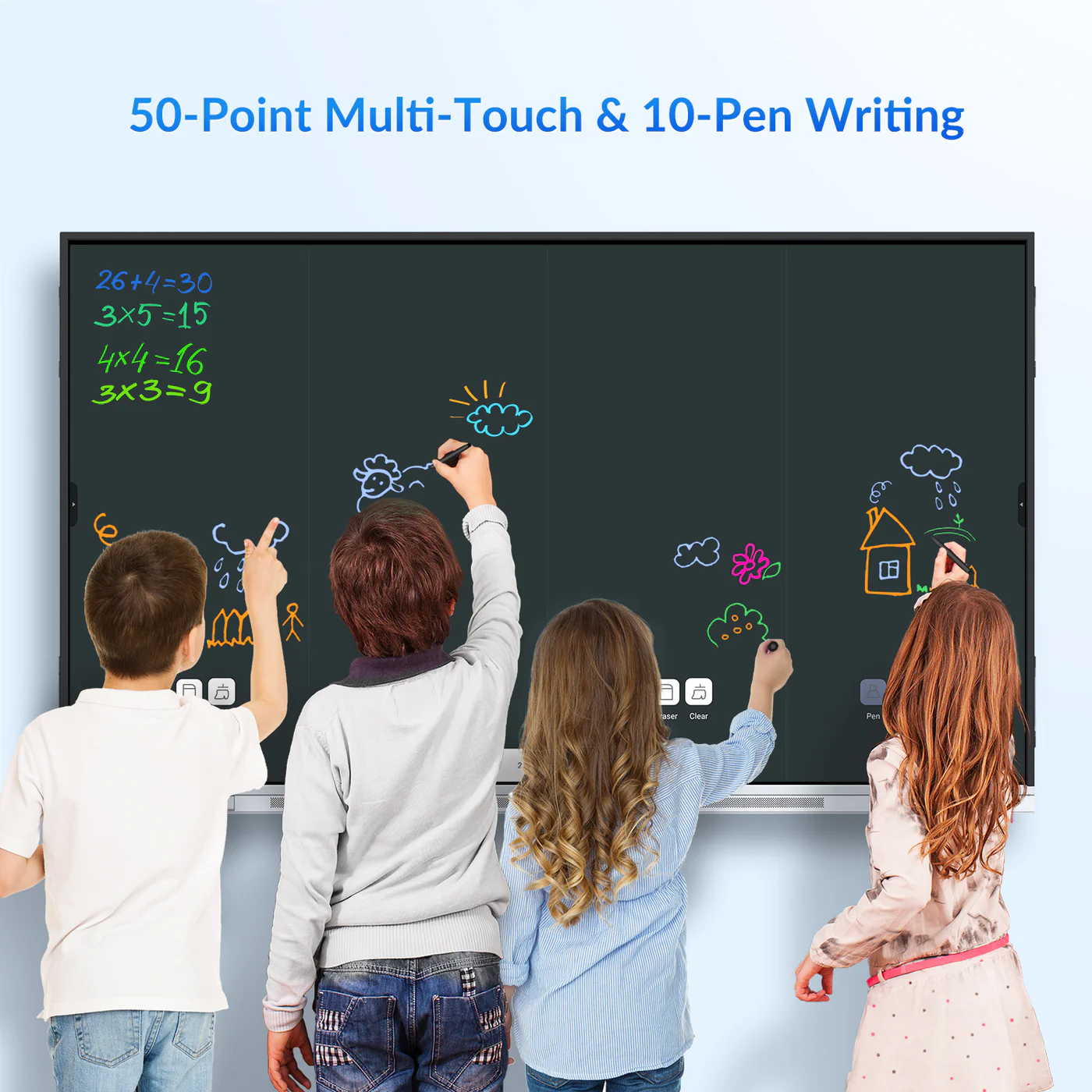
FAQ
- How many simultaneous touch points are supported?
Up to 40 touch points, allowing multiple users to annotate concurrently. - Can I cast from Mac and Windows devices?
Yes—supports AirPlay, Miracast, and Nework’s proprietary casting on both platforms. - What software comes pre-installed?
BoardSuite with whiteboard, screen-share, cloud export, and plugins for Zoom, Teams, and Webex. - Is the board compatible with third-party pens?
It works best with the included passive stylus; most capacitive pens are also recognized, but accuracy may vary. - Can I lock down apps and prevent unwanted installations?
Yes—use the Device Management Portal to whitelist or blacklist applications and set usage policies. - What is the typical response time (latency)?
Under 8 ms for touch input—virtually imperceptible during writing or drawing. - Does it support 4K input?
Yes—the HDMI 2.0 and DisplayPort inputs accept 4K @ 60 Hz, downscaled to the 1080p panel. - What networking options are available?
Dual-band Wi-Fi (2.4/5 GHz) and Gigabit Ethernet with PoE++ support for both power and data on the cable. - How do I export session notes?
Tap the “Save” icon to export current board content as PDF or PNG directly to a connected USB drive or cloud storage account. - What maintenance is covered under warranty?
The 3-year on-site warranty covers panel defects, touch failures, firmware updates, and minor part replacements—plus one annual preventative maintenance check.