Everyone has been there: you wake up determined to conquer your tasks, jot down a quick list on a sticky note, then by midday your priorities blur into a chaotic jumble. Appointments collide, ideas slip through the cracks, and that satisfying “tick” beside each task never comes. Without a clear framework, productivity plummets, stress skyrockets, and evenings end with unfinished work and simmering frustration. Traditional dated planners lock you into rigid timelines that don’t account for shifting deadlines, while loose sheets of paper flutter away or become buried under secondary to-dos. The result? You spend more time reorganizing than executing, losing momentum and motivation as the week unfolds.
In this article, you’ll learn how the Undated Daily Planner To Do List solves those common planning pains by providing a flexible, purpose-driven format that adapts to your unique rhythm. You’ll discover why an undated layout empowers you to start fresh any day, how its thoughtful sections—goal focus, time blocking, habit tracking, and reflection—work together to streamline your workflow, and practical tips to make it your ultimate productivity sidekick. Say goodbye to scattered notes and missed deadlines, and hello to intentional, rewarding days filled with meaningful accomplishments.
Shop Undated Daily Planner To Do List

Why an Undated Format Supercharges Flexibility
Most planners pigeonhole you into a calendar by the week or month—great if your schedule never changes, but less ideal when projects shift, vacations pop up, or you simply miss a planning day. Unlike dated planners that force you to skip pages or waste precious space on “unused” days, the Undated Daily Planner lets you begin on any date. This design:
- Eliminates Pressure: Missed days no longer leave glaring blank pages; just pick up where you left off.
- Accommodates Real Life: Whether you start on a Monday, a Wednesday, or the first of the month, the planner grows organically around your actual workflow.
- Maximizes Value: You pay only for pages you use—no more paying for unused spreads at the end of a stale dated planner cycle.
By removing the constraint of preset dates, this planner adapts to freelancers bouncing between client projects, students with irregular exam schedules, or anyone who needs a planning tool that keeps pace with life’s unpredictability.
Core Layout: Sections That Drive Daily Success
Rather than an endless scroll of blank lines, each two-page spread of the Undated Daily Planner To Do List integrates key sections that guide you from vision to action:
- Top Three Priorities
Start your day by identifying the three tasks that move the needle. Limiting focus prevents overwhelm and ensures that at least your critical goals get done even when unexpected fires erupt. - Hourly Schedule (6 AM–10 PM)
Time-blocking cultivates intention: allocate slots for deep work, meetings, exercise, and breaks. Seeing your day hour-by-hour cuts down on time theft (endless email checking) and helps you protect time for high-value activities. - Detailed To-Do List
A spacious checkbox column next to task descriptions provides satisfying visual feedback as you tick off each item. Move, postpone, or delegate tasks fluidly by migrating them to the next spread—no eraser required. - Hydration & Meal Tracker
Small icons track water intake and meals: staying hydrated and nourished fuels concentration. Checking these off encourages self-care in the midst of busy schedules. - Habit Tracker Row
Up to five daily habits—meditation, language practice, or strength training—sit atop the planner. A single dot per habit keeps you accountable without overwhelming the page. - Notes & Reflections Section
End your day by jotting one victory and one lesson learned. This reflective habit reinforces growth mindsets and reveals patterns over time.
Together, these interconnected sections guide you from morning intention-setting through evening reflection—creating a comprehensive yet uncluttered planning experience.
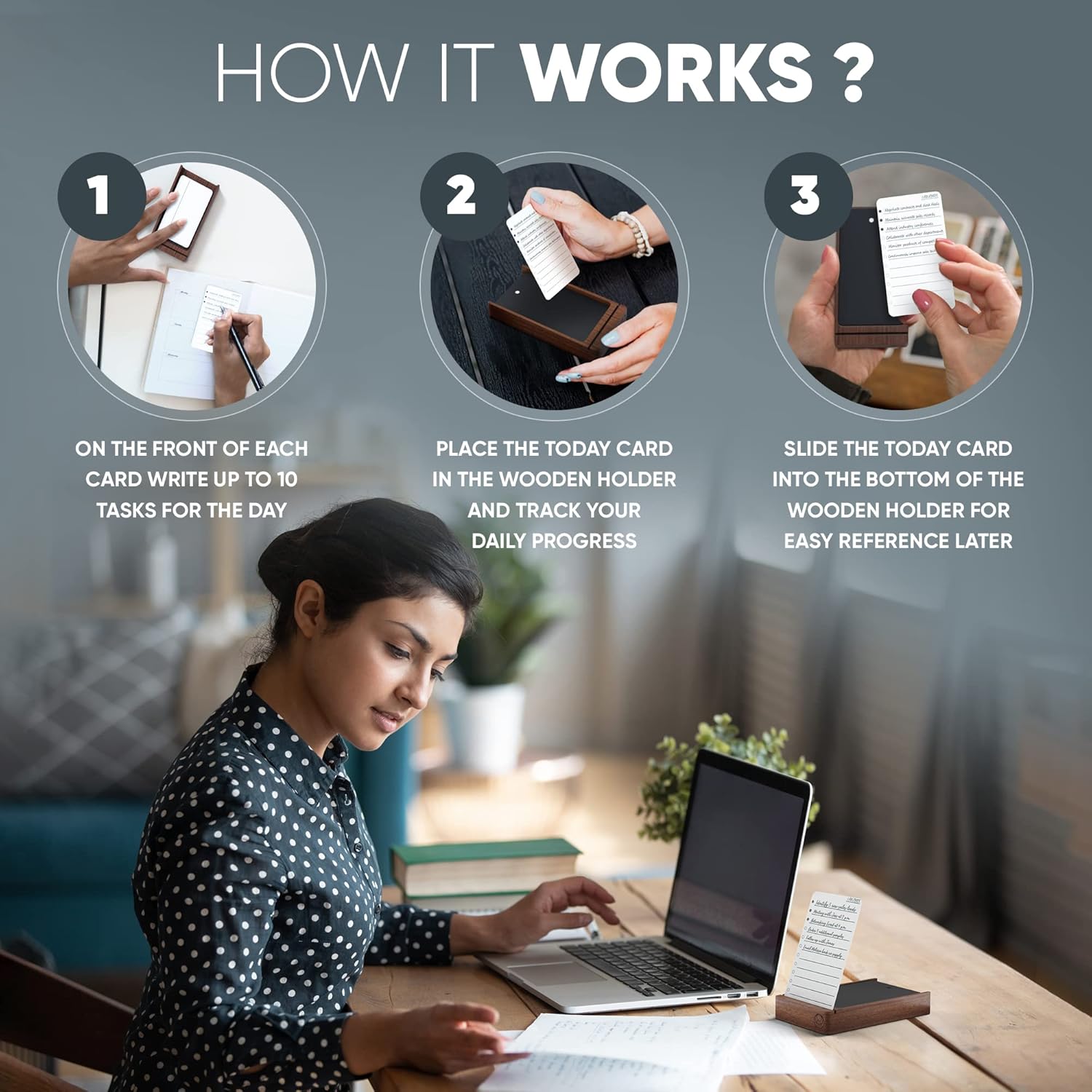
How to Customize the Planner for Your Workflow
The beauty of an undated planner is that you set the rules. Here are ways to personalize the Undated Daily Planner To Do List for maximum impact:
- Color-Code Your Priorities: Use colored pens or highlighters to assign categories (work, personal, learning). Visual distinctions help you balance life domains at a glance.
- Batch Similar Tasks: If you find yourself answering emails throughout the day, group them into two dedicated slots—morning and afternoon—to avoid constant context switching.
- Theme Your Months: Though pages are undated, consider assigning a theme for stretches of days—“Project Alpha Weeks,” “Wellness Focus,” or “Creative Sprint”—and note the theme in the date header. This adds motivating structure atop the undated flexibility.
- Adapt Habit Tracking: Not all five slots need to track daily habits. Instead, convert some into weekly checkboxes for tasks like “Submit weekly report” or “Grocery planning.”
- Incorporate Sprint Planning: For agile aficionados, allocate the first week of each sprint to plan deliverables on the planner’s daily spreads, then switch to lighter notation on other days once those tasks are underway.
By bending the template to your needs—rather than fitting yourself to a rigid dated planner—you reclaim ownership of your time management system.
Cultivating Consistency: Daily Rituals That Stick
A planner is only as good as your commitment to use it. Here are simple rituals to anchor your daily planning practice:
- Morning Power Session (5 Minutes): As soon as you brew your first cup, open your planner and define your top three priorities. This ritual conditions your brain to switch into “work mode” deliberately.
- Midday Check-In (2 Minutes): At lunchtime, revisit your schedule. Adjust time blocks if meetings overran or new tasks arose. This micro-review keeps you agile and prevents end-of-day panic.
- Evening Wrap-Up (5 Minutes): Before powering down, check off completed tasks, migrate incomplete items, and jot one reflection. This closure ritual signals the brain to disengage, improves sleep quality, and primes you for tomorrow.
Pair these rituals with environmental cues—closing your laptop, placing a sticky flag in the planner, or a brief stretch—to build keystone habits that seamlessly integrate the planner into your day.
Shop Undated Daily Planner To Do List
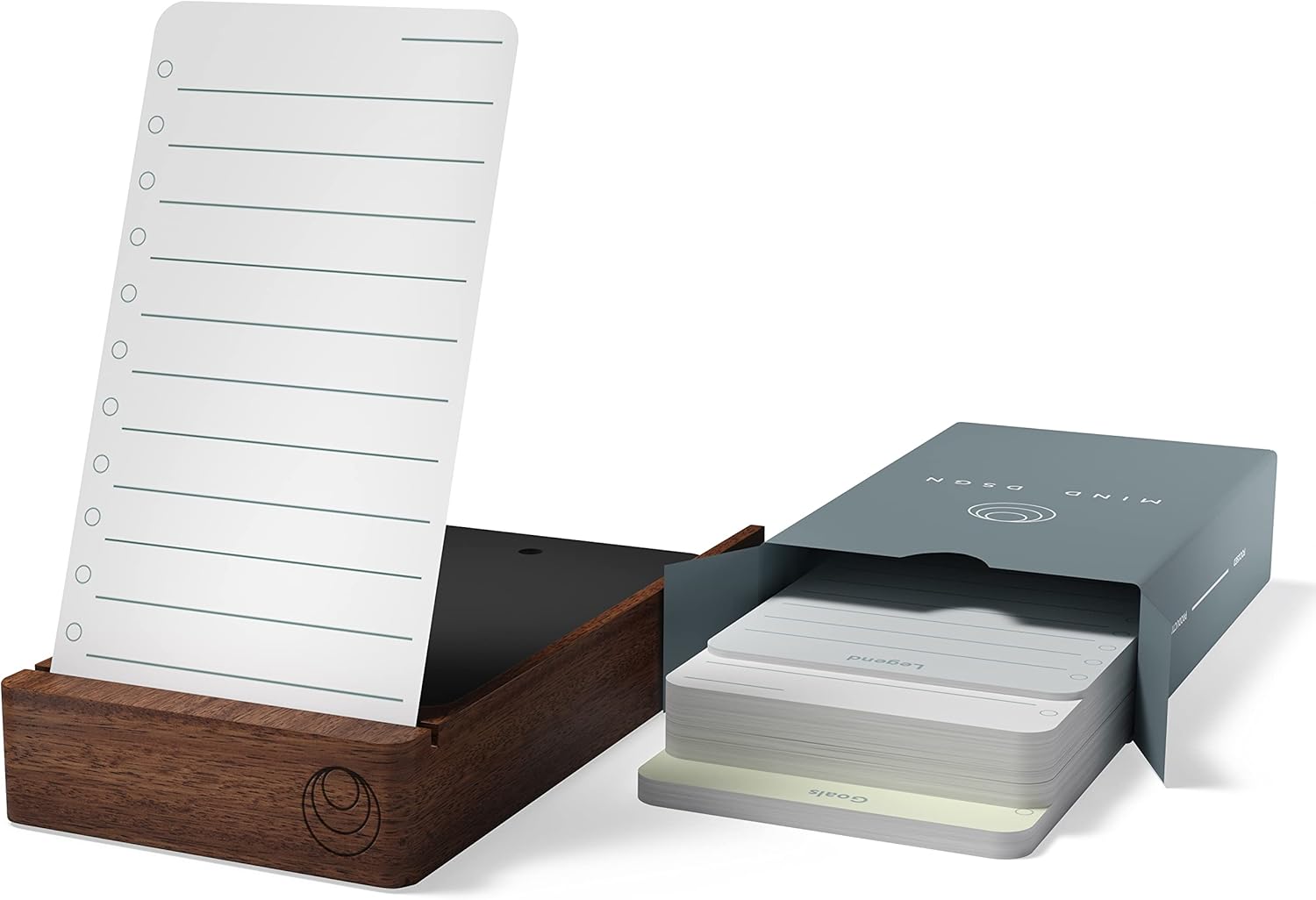
Benefits Beyond Organization: Mindset and Motivation
More than a task tracker, the Undated Daily Planner To Do List fosters mental clarity and positive habits:
- Boosts Confidence: Seeing progress in tangible checkboxes reinforces self-efficacy. Completing just the top three priorities keeps momentum high.
- Reduces Decision Fatigue: Time-blocked schedules and preset habit rows mean fewer daily micro-decisions—liberating willpower for important strategic thinking.
- Encourages Reflection: The nightly reflection space cements learning, celebrates wins (no matter how small), and identifies improvement areas—elevating your planner from a static notebook to a dynamic growth tool.
- Supports Work–Life Balance: By explicitly noting personal activities (exercise, reading, family time) alongside work tasks, you ensure holistic schedules rather than purely productivity-driven ones.
These psychological benefits become more pronounced over weeks of consistent use—turning the planner into both a companion and coach in your personal development journey.
Maintaining Momentum: Avoiding Common Pitfalls
Even the best planner can gather dust without mindful usage. Watch out for these traps:
- Overloading Task Lists: Avoid cramming more than six to eight tasks per day. If your to-do list regularly overflows, consider revising priority-setting or delegating nonessential items.
- Skipping Reflection: Reflection pages may feel optional—but skipping them erodes long-term learning. Treat the nightly wrap-up as sacred as your morning planning.
- Ignoring Habit Rows: Ringing in new habits requires repeating the behavior. If you neglect habit tracking, swap one habit for a single weekly goal until consistency builds.
- Letting Spreads Go Blank: Undated format can tempt you to skip days, creating gaps. Combat this by burning through blank pages quickly—use missed-day spreads for journaling or creative brainstorming.
By anticipating these pitfalls and adjusting your strategy, you keep the planner in active rotation and avoid letting it become a beautiful but unused prop.
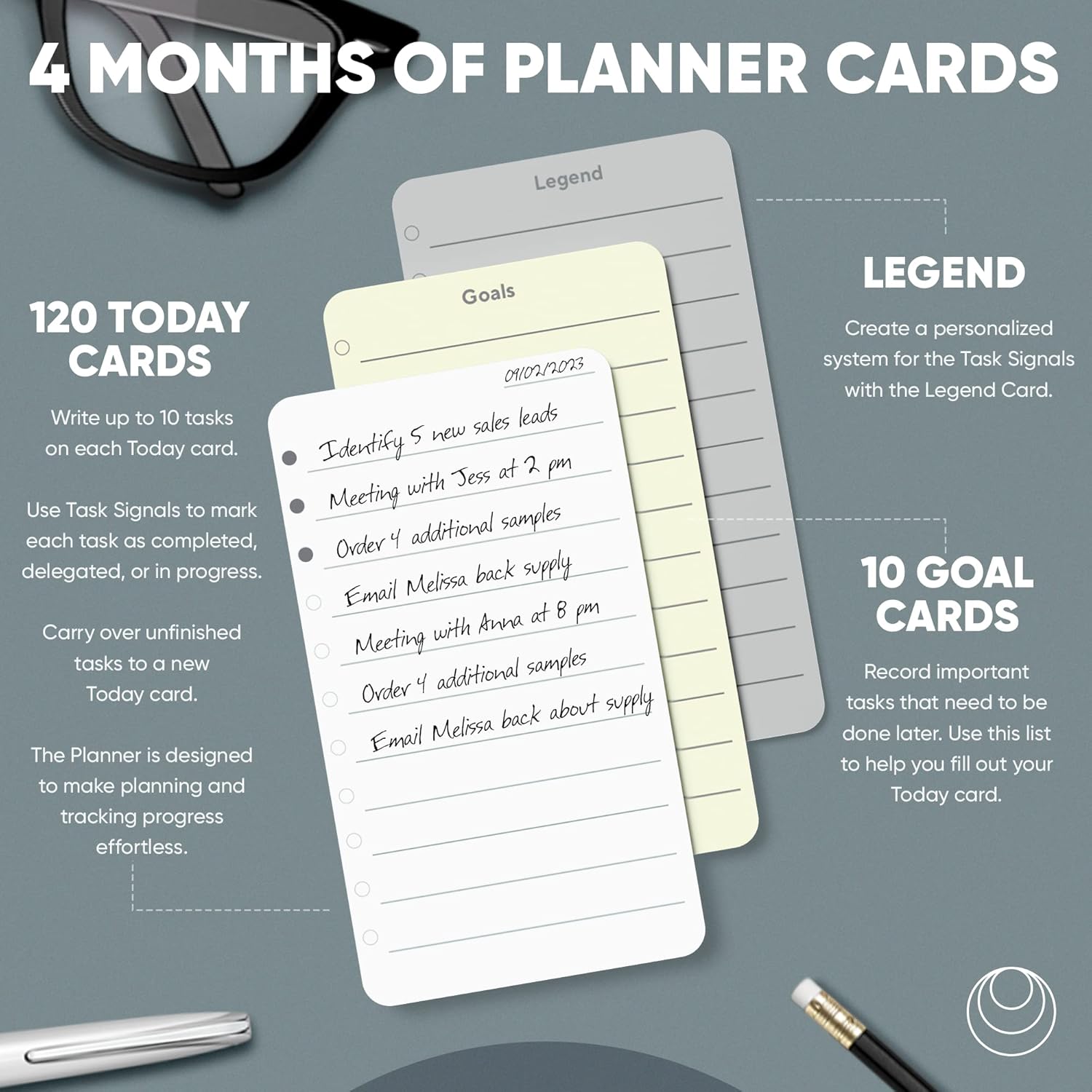
Conclusion
A well-designed planner is not just paper—it’s the silent partner that turns ambition into action, chaos into clarity, and stress into satisfaction. The Undated Daily Planner To Do List offers unmatched flexibility, intuitive daily layouts, and purposeful sections that guide you from sunrise priorities to sunset reflections. By customizing its undated pages to your unique workflow, integrating simple planning rituals, and leveraging its psychological benefits, you’ll move through each day with intention, focus, and momentum. Say goodbye to scattered to-dos and half-finished goals—instead, embrace a planning system that adapts to you, so you can consistently accomplish what matters most.
Shop Undated Daily Planner To Do List
FAQ
- Why choose an undated planner over a traditional dated one?
An undated planner lets you start anytime without wasted pages from missed days. It flexibly adapts to irregular schedules and maximizes value by using only what you need, eliminating pressure to fill every calendar slot. - How many tasks should I list each day?
Aim for 6–8 tasks, prioritizing the top three “must-do” items. This prevents overwhelm and ensures critical goals are completed, even if unexpected events arise. - What if I skip a day of planning?
Simply pick up where you left off—no blank spreads to awkwardly skip. Use missed-day pages for journaling or project brainstorms so the planner remains fully utilized. - Can I track weekly or monthly goals?
Yes. Use the undated format to allocate blocks of daily spreads to specific goals. For example, dedicate five consecutive pages to a “weekly sprint” and note the sprint theme at the top of each spread. - How do I effectively use the reflection section?
At day’s end, jot one highlight (your win) and one lesson (area for improvement). This concise practice reinforces learning, celebrates progress, and identifies growth opportunities. - Is the planner suitable for digital nomads?
Absolutely. Its compact size and undated layout allow you to carry it anywhere—from coffee shops to coworking spaces—and adapt it to travel days without wasted pages. - What type of pen works best?
A medium-point gel pen or rollerball offers smooth, quick writing. Use colors for priority coding, but avoid bleed-through on planner paper by testing ink compatibility. - How do I integrate time blocking effectively?
Assign hourly slots only for deep-focus tasks or appointments. Leave buffer periods for email triage. A realistic schedule with intentional breaks prevents overscheduling and burnout. - Can I incorporate habit tracking beyond five habits?
If you have more than five habits, rotate them weekly or use the notes section to list secondary habits, checking them off in a simple bullet list at day’s end. - How durable is the planner cover?
Most editions feature a sturdy hardcover or flexible vegan-leather binding. To extend its life, slip it into a protective slipcase or keep it in your work bag’s planner sleeve.












