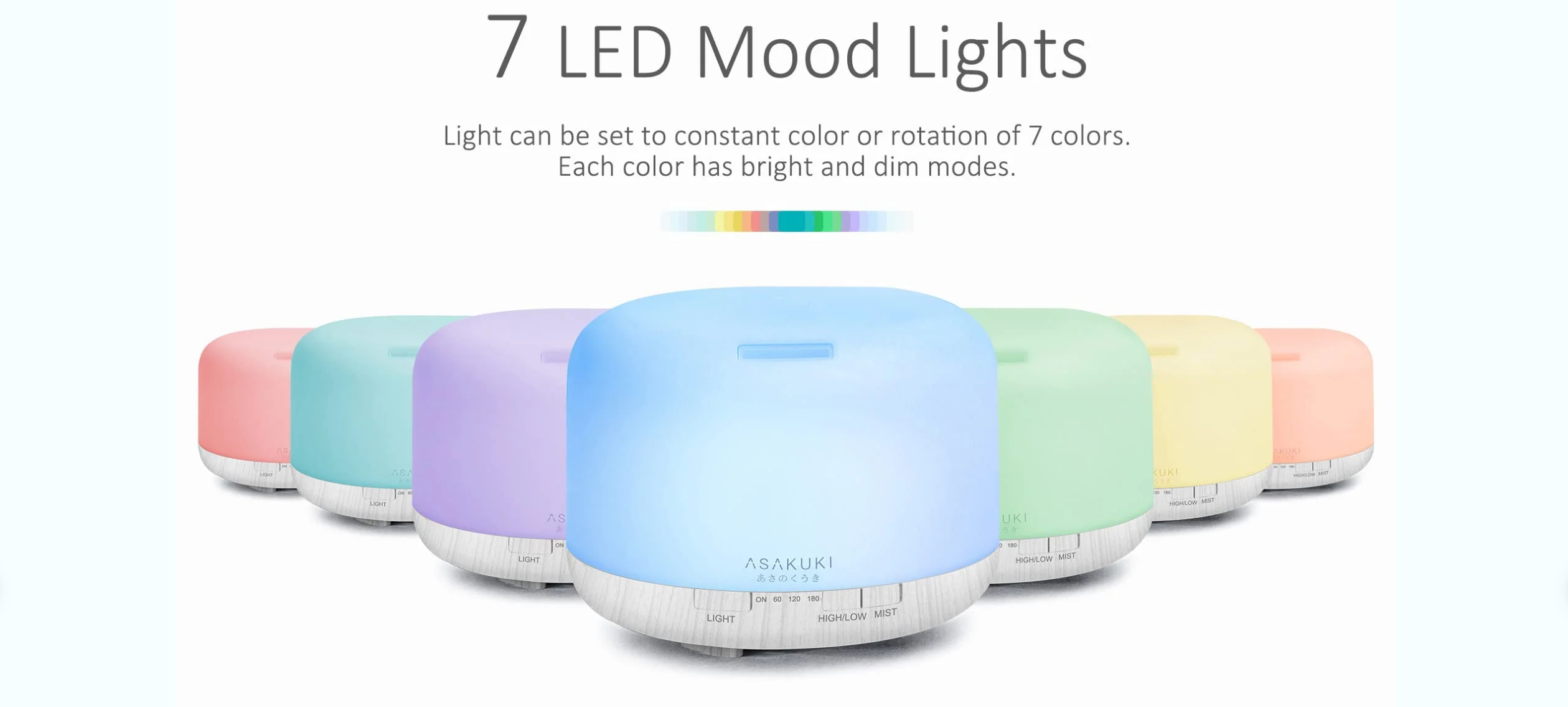Today’s workspaces demand more than just a laptop. Whether you’re navigating hybrid meetings, juggling dual displays, or powering accessories, the HP USB-C Dock G5 Docking Station brings effortless expansion and charging through a single USB-C cable. With 100W of power delivery, a wide range of ports, and compatibility with HP Elite x2 G4, EliteBook, ProBook, and even non-HP devices, it’s the perfect desk companion for productivity-driven professionals.
From home offices to corporate setups, the HP USB-C Dock G5 is designed to declutter, simplify, and streamline how you work.
Shop HP USB-C Dock G5 Docking Station

Universal Compatibility with USB-C Devices
Though optimized for HP business laptops, the HP USB-C Dock G5 Docking Station works with a broad range of devices, including:
- HP Elite x2 G4
- HP EliteBook and ProBook series
- HP ZBook models
- Non-HP USB-C laptops and Chromebooks
- MacBooks and select Windows devices
Thanks to its USB-C universal standard, you can connect nearly any modern laptop that supports USB-C DisplayPort Alt Mode and Power Delivery. Whether you’re in a shared office space or have multiple laptops, this dock keeps you connected.
Shop HP USB-C Dock G5 Docking Station
100W Power Delivery – Charge While You Work
Forget tangled chargers and underpowered adapters. The HP USB-C Dock G5 delivers up to 100W of power, meaning:
- Your laptop stays fully charged during long meetings or heavy multitasking
- You can eliminate separate power bricks from your desk setup
- Power delivery adapts to the connected device’s requirement to avoid overloading
This makes the G5 ideal for high-performance notebooks like HP EliteBook x360 or mobile workstations that draw more power than basic laptops.
Multiple Display Outputs – Dual 4K Monitor Support
If you rely on dual monitors to boost productivity, the HP USB-C Dock G5 delivers. It supports:
- Up to two 4K displays at 60Hz (via DisplayPort 1.4 and HDMI)
- Mirror or extend modes for flexible screen layouts
- Crisp, color-accurate visuals for creative professionals, coders, analysts, and multitaskers
Available ports for video include:
- 1 x HDMI 2.0
- 2 x DisplayPort 1.4
- Optional VGA adapter support for legacy monitors (via accessories)
With this dock, your laptop becomes the engine of a full workstation setup.
Shop HP USB-C Dock G5 Docking Station
Abundant Connectivity – All the Ports You Need
The HP USB-C Dock G5 Docking Station is built to replace your hub, charger, and peripheral connectors with one streamlined device. It includes:
- 1 x USB-C port (with power & data)
- 3 x USB-A 3.0 ports (data transfer, keyboard/mouse/peripherals)
- 2 x DisplayPort 1.4
- 1 x HDMI 2.0
- 1 x RJ-45 Ethernet (for fast wired network access)
- 1 x Combo Audio Jack
- Power input port
Whether you’re connecting a full-size keyboard, a wireless mouse, external drives, conference mics, or network cables, the HP G5 Dock covers all your needs without dongles.
Reliable Wired Networking – Gigabit Ethernet Built-In
For corporate users or anyone who prefers stable, secure internet, this dock includes a Gigabit Ethernet port. Benefits include:
- Faster speeds compared to Wi-Fi, especially for file transfers or video calls
- More secure connections for sensitive data and enterprise setups
- Reduced lag during online meetings or streaming
This is especially important for remote workers, hybrid offices, or environments where wireless congestion is an issue.
Shop HP USB-C Dock G5 Docking Station

Compact Footprint, Modern Aesthetics
With its clean lines and compact build, the HP USB-C Dock G5 doesn’t just perform well—it looks great doing it. The matte black finish with subtle HP branding blends with any desk environment, from minimalist setups to multi-monitor command stations.
At just a few inches wide, it easily fits behind monitors, under laptop stands, or beside a keyboard without adding clutter.
Enterprise-Grade Security & Management
Built with business in mind, the HP USB-C Dock G5 supports a range of enterprise management tools, including:
- MAC Address Pass-Through for network-based authentication
- PXE Boot and Wake-on-LAN for remote IT maintenance
- HP Manageability Integration Kit for IT fleet configuration
These features make it a top choice for corporate IT departments looking to standardize workstations and enable remote diagnostics or updates.
Shop HP USB-C Dock G5 Docking Station
Seamless Plug-and-Play Experience
One of the biggest perks of the HP USB-C Dock G5 is how effortlessly it integrates into your setup. No complex software or drivers required—just:
- Connect the USB-C cable to your laptop
- Your displays, USB devices, and power are instantly activated
- No restarts or lag—true plug-and-play performance
Compatible systems instantly recognize peripherals and external displays, making it ideal for hot desking, hybrid workers, or shared office spaces.
Designed for the Modern Workforce
Whether you’re:
- A remote worker building a clean home office
- An IT manager equipping a hybrid team
- A creative professional managing external drives and dual displays
- A student needing to charge and expand a laptop on a limited desk…
…the HP USB-C Dock G5 Docking Station brings everything together.
Its thoughtful layout, generous power output, and enterprise features make it a long-term investment in both convenience and capability.
Shop HP USB-C Dock G5 Docking Station

Summary
The HP USB-C Dock G5 Docking Station delivers everything you expect from a professional-grade hub—plus the versatility to support your entire digital ecosystem. With:
- 100W USB-C power delivery
- Support for dual 4K monitors
- Multiple USB-A and USB-C ports
- HDMI, DisplayPort, and Ethernet connections
- Compact, minimalist design
- Compatibility with HP Elite x2, EliteBook, ProBook, and more
- Enterprise-level manageability tools…
…it turns your laptop into a full-fledged workstation with just one cable.
Forget the clutter. Embrace flexibility. Experience what it means to work smarter, not harder with the HP USB-C Dock G5.
Shop HP USB-C Dock G5 Docking Station
FAQ
1. Is the HP USB-C Dock G5 compatible with non-HP laptops?
Yes. While optimized for HP devices, it’s universally compatible with most laptops that support USB-C with DisplayPort Alt Mode and Power Delivery.
2. Can I connect two monitors with this dock?
Yes, the dock supports dual 4K displays via DisplayPort and HDMI connections, with extended or mirrored display modes.
3. Does this dock charge the laptop too?
Yes, it provides up to 100W of power, charging most laptops while powering connected peripherals.
4. Can I use it for gaming or high-resolution video editing?
While not a gaming dock, it supports dual 4K displays and high-speed data transfer, making it suitable for video editing, content creation, or casual gaming.
5. Does it require any software or drivers?
No additional drivers are typically needed. Most systems recognize it plug-and-play, though HP software is available for manageability in enterprise environments.
6. How big is the dock?
The dock is compact and low-profile, roughly the size of a small external hard drive—perfect for desk setups with limited space.
7. Can I use this dock with MacBooks?
Yes. As long as your MacBook supports USB-C and DisplayPort Alt Mode, the dock will provide video output, USB connectivity, and charging.
8. Is it good for hot-desking or shared workstations?
Absolutely. Its universal design, easy connectivity, and no-hassle setup make it ideal for shared office environments or hybrid teams.